You may be creating presentations again
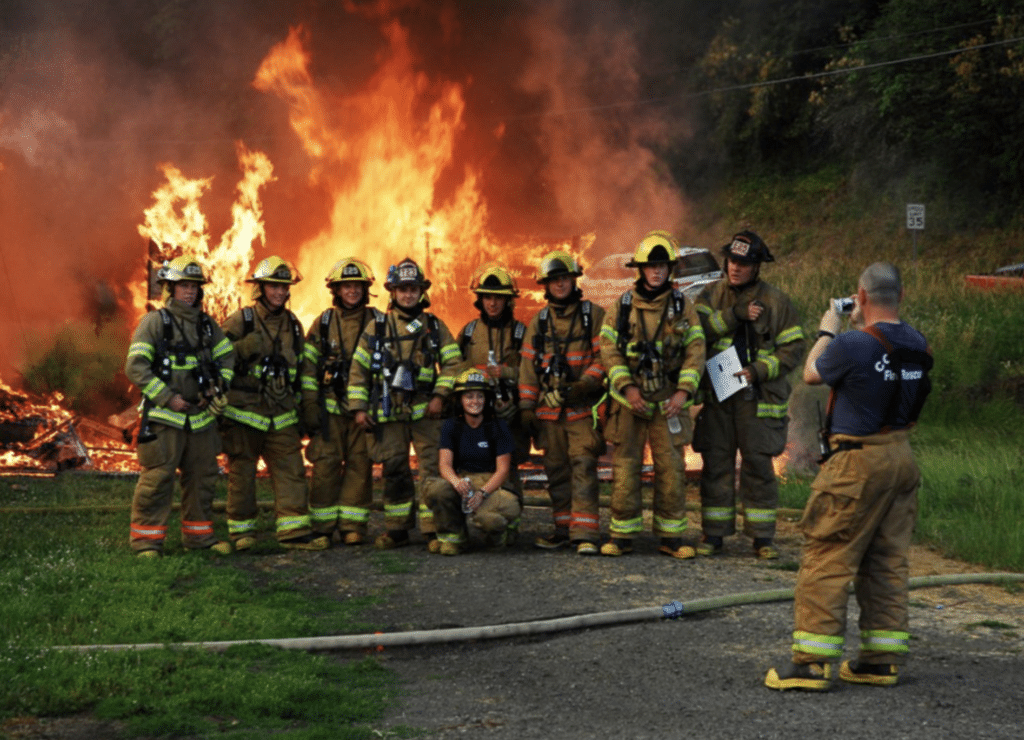
Depending on what you do for a living, and how your state or country is doing with Covid, there's a chance you're going to start creating slide decks again for in person meetings (or presentations). If that's the case, here are 5 strategies for using images in your presentations to help you stand out and have a talk that's memorable.
In May I created a slide deck for a membership site talk that I showed you, but it didn't have images. In fact, many of my recent presentations haven't have images in them (see all of my decks here on Slideshare and SpeakerDeck).
So I thought I would circle back to using images – because they can be extremely important to getting your message across.
Some quick tips before we get started
As you design your slides, I find that it's helpful to get grounded on a couple tips that might help make your points without stressing out your audience.
- Create a color palette for your deck and stick with it (not new colors per slide)
- Pick one or two fonts and use them throughout (don't change them per slide)
- You don't have to use a default PowerPoint slide layout
- Alignment and contrast are you friends. Use them.
- Use images and try to have them fill the screen (bleed).
All of that is the precursor to talking about using images in your presentations.
Use the right image to create confusion. Then resolve it.

When you speak to an audience, your words don't have to appear on the slide. You can use the images in your presentations to create a feeling with your audience. And in this case, you're creating a moment of confusion that you can resolve – as you speak.
Highlight silliness that you can explain.

Most of us have done or thought about things in a silly way. The best way to capture that and cause a moment of reflection in your audience is to use the right image in your slide deck. Finding the perfect image that highlights the contradiction between our thinking and some best practices may be hard, but it will be worth it as you set up the slide and click next.
Want to tease your audience? Show them some skin.
I bet as you read the title of this tip, you weren't imaging the slide below. But that's kind of the point, isn't it. Surprise people and go in an unexpected direction. Just do it carefully and in a limited fashion or it's a joke that gets tired quickly.

Visualize what is abstract.
Imagine I wanted to talk about something abstract. It's hard. And there's a lot of ways I'll do it wrong and lose my audience. Now, to be clear, the image I use below may lose some of my audience – but not because it's abstract any longer. They just may disagree with me. And that's another choice you have to make when picking images in your presentations.

Drive the irony of a situation.
Some topics in your presentation may have you scratching your head. You're wondering how you ever got to this place. And maybe your audience is there with you. So in that case, you need to find the image that will do the same.
We sometimes think the image has to be in the same topic or space as our talk. But that's not true. The point of the perfect image in your slide deck is that it will evoke the feeling you want.

Need help with your next presentation?
I answer questions of all sorts on Clarity – a service where you pay by the minute to chat with me. Most calls last less than 25 minutes. If you want to talk about an upcoming talk, hit me up on Clarity and I'd be happy to share feedback, provide insights, and help you create a memorable talk.
Sign up for free content. People still do that.
Thousands of folks (7000+) regularly get my posts in their inbox. For free.
