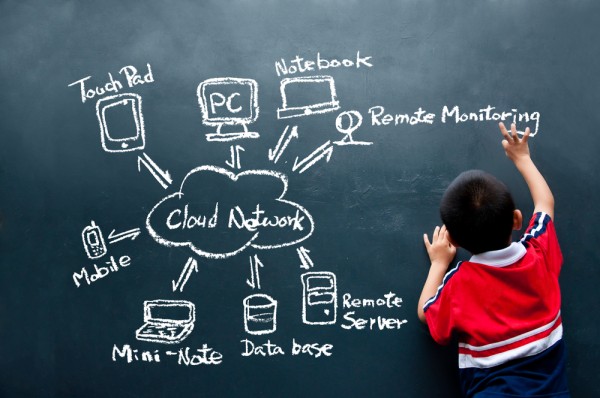
Great technology presentations don't happen by chance
Have you seen a great technology presentation? Were you impressed by how polished it was? Did the presenter use a great set of slides, or a video? Were they able to take complex concepts and make them easy to understand even for non-technical people that may have been in the audience? Well guess what? None of that was by chance. That presenter didn't just walk up on stage and deliver a flawless presentation without any prep or practice.
I just spent a week working with some presenters who were preparing their technology presentations. These were important presentations. Big money was on the line. And even though it's not the same thing as being there in person, I thought you might like to know five of the tips I left them with.
1. Use stories
I know I can sound like a broken record because I tell you this every time. But it's true. The mind is designed to be engaged by stories. So use it to your advantage. But there's another key reason to use stories. When you're presenting technology, you're normally used to sharing it's benefits. Now think about that for a second. It's a benefit because it solves a problem. So what are you saying? You're telling your audience they have problems. Are you sure that's what you want to say.
Instead, by telling the story of someone else, and their problems, you can avoid insulting your audience. If you pick the right stories, your audience will see themselves in your stories and understand that they can benefit in the same ways as others have.
2. Don't talk to the screen
In a lot of technology presentations, presenters end up having to maneuver around their screen and software to show things. But the trap they fall into is speaking to their laptop screens. Instead, go to your computer, click on what you need to, and then walk back over to the large screen and talk about what you've done – including what parts of the screen you used. This will help you face your audience, enable them to hear you more completely, and limit how much you talk to your computer.
3. Reduce your clicks
I know you're comfortable with your software. And because you are, you can navigate across modules quickly and easily. You're thinking that speed is a benefit. So you move from screen to screen quickly. But what you're really leaving (in the minds of your audience) is how much work is required to get things done. Your audience won't care that you were fast. Instead, they'll connect the emotions of being “lost” with how they're experiencing your solution and that will count against you. So slow down and limit how much clicking you do on screen.
4. Let PowerPoint work for you
I know you want to jump right into your cool and amazing code or software product. But you want to prep your audience for what they're going to see. So make sure your larger points are articulated on slides before you step into code. Sometimes just placing key snippets of code on your slides is better than jumping back to your coding environment. Either way, get your main content (your key takeaways) on slides that you can display before your demo and after it (as a recap).
5. Keep things simple: what's your one thing?
Probably the hardest thing I had to learn when delivering technology presentations was that they were just like any other presentation. Just because my content was technical, or just because I was presenting to a technical audience, didn't mean they would have a different attention span, or be better able to remember things. The brain is the brain. It's wired for your survival. Once it realizes that the guy or gal up front isn't a threat, it starts turning off.
So how do you get past this? Focus on one main point. One. Not two. Not three. One. And repeat it often. Because the truth, as you know, is that within an hour, most of what you presented will be forgotten. So choose wisely what you want passed on, and then focus on it.
Some of my favorite “main points” in tech presentations are:
- If I can do it, you can do it.
- It's easy if you follow these steps. (Give a hand out with steps.)
- What used to be impossible is now possible.
- Don't make this mistake! Stay clear of _____
- If you use feature XX, you can action YY in under ZZ minutes
Each of these main points is big enough to let me deliver a presentation that is filled with great content. But I have to anchor it back to one key message. And these often help me frame my material.
What tips am I missing? What would you add?
