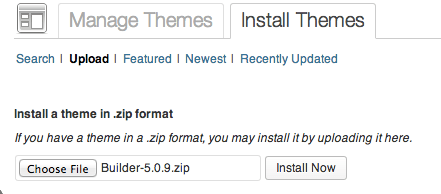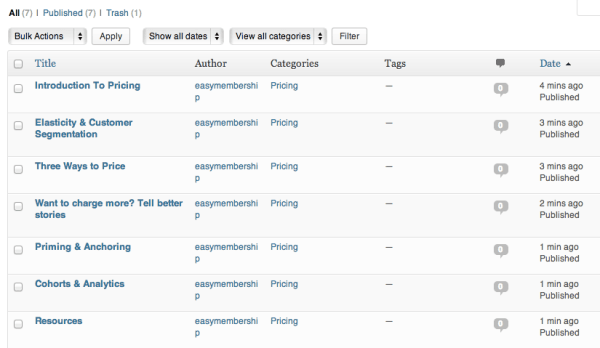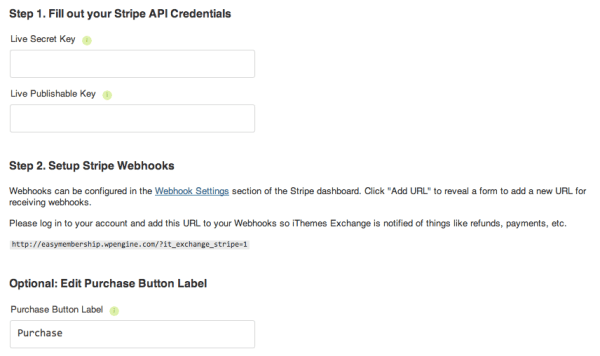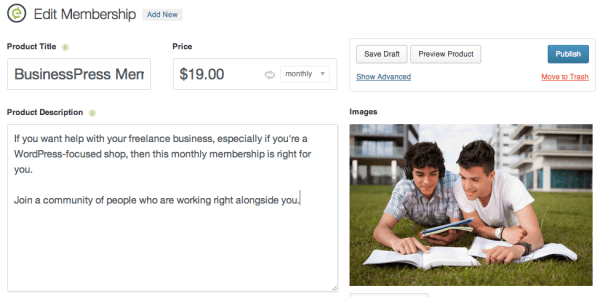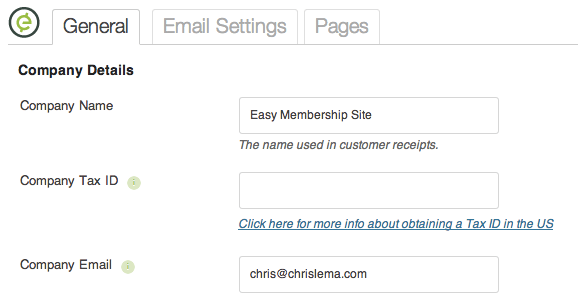First Mover Disadvantage?
I know people like to talk about a first-mover advantage when entering a market. I'm sure I've written it before, but if you're smart, and know there's going to be decent and fast competition, I think there's a strong case to be made for entering the market a bit later.
Cory Miller strikes me as just such a fellow. It's not like he couldn't have stepped into e-commerce or membership sites before this point. But he didn't.
If you don't know Cory, and don't know iThemes, let me give you the super-quick rundown. A former journalist turned entrepreneur gathered a group of folks to start a company that would create premium products in the GPL world of WordPress. Five years ago, there were only a couple of folks even thinking about things this way.
Cory, along with the folks from WooThemes and StudioPress, were stepping into the space. Each of these companies, in their own way, found success thru a combination of both premium themes and premium plugins.
iThemes is known for Builder (a drag and drop theme builder) and BackUpBuddy (maybe the most well known backup solution for WordPress).
Cory will be the first to tell you he's not an engineer. Instead, he's hired smart people around him to tackle some of the engineering. No, instead, he's a people's person. And this has impacted the brand he's created over at iThemes.
The corner they take is simplicity and education.
Everyone has their own defaults and it impacts how they design products. If you're Pippin Williamson, you think about developers and how they'll be able to interact with your code (which developers will love).
If you're Cory Miller, you ask your developers to create a completely different page for product creation, so that it's intuitive beyond belief.
Which brings us back to Cory Miller, iThemes, and their new addition to Exchange for membership sites.
Because they are coming late to this market.
And most people would question it, but I don't.
I get why Cory may have waited.
Because he's seen the best everyone could do, and he just made things easier.
But don't take my word for it. Let me show you exactly how easy it is to create a membership site.
It took me 27 minutes to do it. Yes, less than half an hour.
Using Exchange for a Membership Site
And catch this – in those 27 minutes, I did the following:
- Spun up a new site (http://easymembership.wpengine.com/)
- Installed Builder / Child theme
- Installed Exchange
- Installed Exchange Add-ons
- Dropped my content into posts
- Set up Exchange and Stripe
- Created the Membership
- Dripped my Content
- Adjusted my overall settings
- Worked on the Menu and Widgets
And I did it without any help, documentation, video tutorials or calls to Cory.
My Findings
For those of you that don't want to read all the details below, let me summarize what I found out.
I've written before about why content dripping is so important:
It protects you from people that jump in, download everything, and then ask for a refund and walk away with all your content.
The technical parts of content dripping isn't what makes it a challenge.
It's the user interface. Normally, the way you configure content dripping is via a short code. You put a code (not super complicated, but the word code freaks people out) around your content that you want protected.
Exchange focuses on that user – the one that doesn't want to (or is scared) of doing that. They focus on simplicity.
They give you the easiest and simplest way to configure your content dripping schedule. And it's not just focused on posts. It works with posts, pages, widgets, and more.
In a word: incredible.
In four words: incredibly easy to use.
In three? Best in class.
And since they support recurring payments and Stripe, Exchange just became one of the easiest WordPress plugins to use to get a membership site up and running.
It won't be perfect for complicated sites that require developer tweaks – for that, look at MemberMouse, Paid Memberships Pro, or MemberPress.
But with the number of people that don't want to deal with code – even code that's pre-written and just requires cut and paste – Exchange offers the simplest way to get started.
Let's look at my general criteria in evaluating a WordPress membership plugin.
- Does it support more than just paypal? Yes.
- Does it support Stripe specifically? Yes.
- Does it protect more than posts? Yes.
- Does it protect pages and custom post types? Yes.
- Can you create more than 3 or 4 membership levels? Yes.
- Is it easy for someone to purchase said membership? Yes.
- Can you drip the content out by day, week, or month? Yes.
- Does it integrate well with a site already doing commerce? Yes.
Right away you see that the basics are all covered.
Where might it need to go? Well I once wrote a long post about pausing memberships and pro-rations. I think some form of prorations will be something everyone works on at some point.
I don't think it works with BuddyPress or multisite yet. Some people might care about that.
You'll recall I wrote about companies that have employees log into a corporate account (with individual logins). I don't think they support that yet.
Would I love it if they did cohort analysis for memberships like Membermouse? Sure. Is it essential? Not yet.
See, what you'll notice is that these are all edge cases.
Building a WordPress Membership Site with Exchange
So without wasting any more time, let me show you how easy it actually is.
I chose to use Builder and a Builder Child Theme that were prepped for Exchange. You don't have to. I just thought it would go faster. So that's what I started with.
1. Install Builder
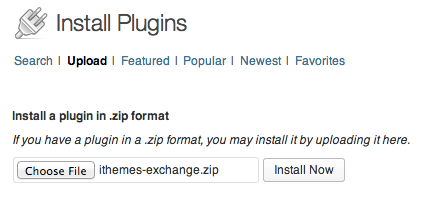 I don't have to tell you much, because you know how to do this, right?
I don't have to tell you much, because you know how to do this, right?
3. Install the add-ons for Exchange.
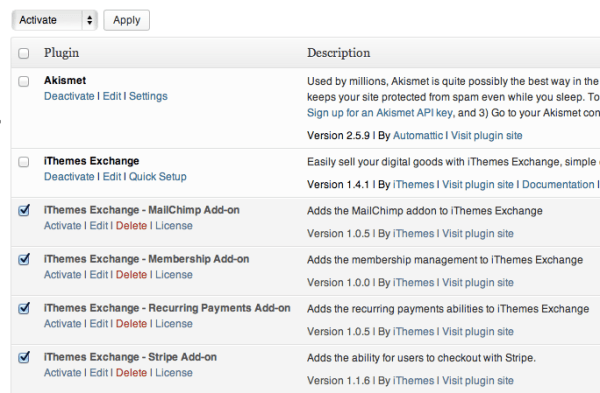 At this point, you'll notice I bought the bundle. It's a no-brainer.
At this point, you'll notice I bought the bundle. It's a no-brainer.
4. Drop in my content (to protect)
For this site I used the chapters of an upcoming pricing ebook.
These were just posts. Later I would protect and drip them. But first, I needed to set up Exchange.
5. Set up and Configure Exchange
What you'll notice is that this GUI is completely unlike any other you've seen. It's not made for developers who are configuring a site. It's not made for advanced users who want to extend the product.
It's made for normal, I'm-not-in-the-admin-everyday kind of people.
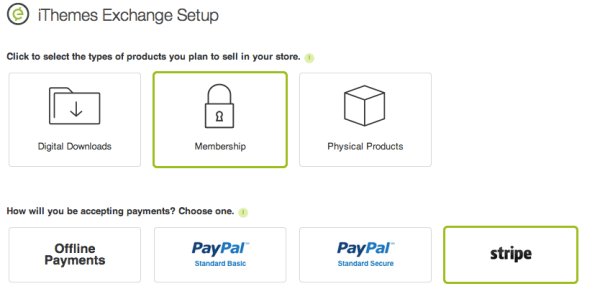 and lower down the page I have to configure Stripe.
and lower down the page I have to configure Stripe.
This is another place where iThemes focused on making a page that was easy to use, rather than one that matched all the other admin screens people struggle with.
By the way, this is a fictitious membership. It's live and will collect your money, but I'm not running that site. So don't hit my up for refunds.
7. Protect / Drip my Content
This is where they made it really, super, crazy easy. Check out my control over dripping my content.
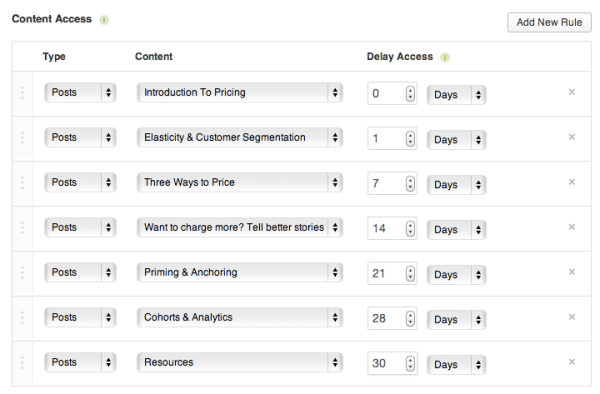 8. Walk through Exchange's other settings.
8. Walk through Exchange's other settings.
Now that the core stuff was done, I just walked through the main settings to make sure I hadn't missed anything.
On the last of the settings pages, you see a tab for Pages. They automatically create the core content for these pages for you, which is nice. I thought I might have to copy all those URLs for my menu. But I was wrong. They made it easy in the Appearance > Menus section to see all those custom URLs.
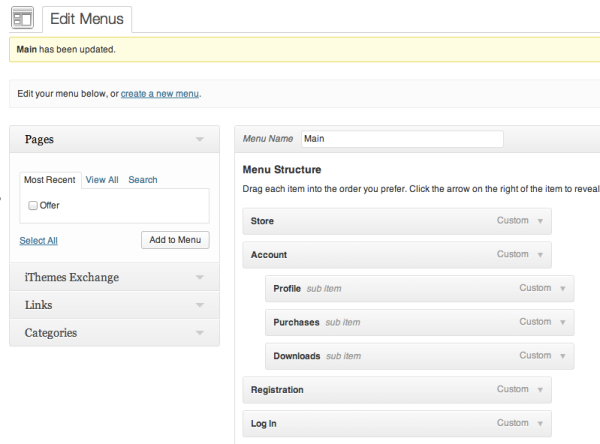 See that “iThemes Exchange” section on the left, it's where all these menu items were that I was able to add to my core navigation. Very quickly.
See that “iThemes Exchange” section on the left, it's where all these menu items were that I was able to add to my core navigation. Very quickly.
10. Work on Widgets and the Home Page.
My last step was to drop in some content in the widgets and put some text on the home page. You can see that when you're editing page content, there's a metabox on the right that gives you control over permissions.
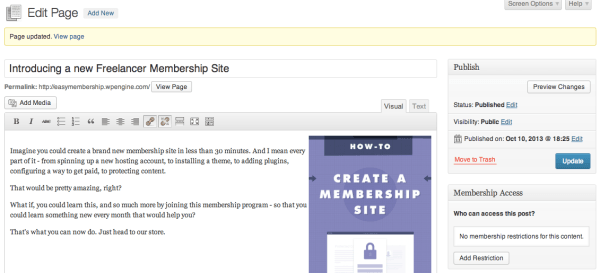 Conclusion
Conclusion
The net result of the whole 27 minute journey was a real membership site that could easily go live right then and there. And it didn't look half bad either.
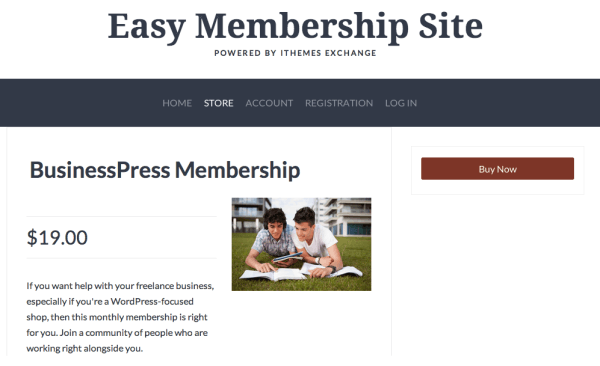 So without a doubt, if you aren't working with a developer, if you're doing this on your own, and if you don't know much about much, but you are a content specialist that wants to get that content out to the world via a membership site, then I strongly suggest you head over to iThemes and grab Exchange.
So without a doubt, if you aren't working with a developer, if you're doing this on your own, and if you don't know much about much, but you are a content specialist that wants to get that content out to the world via a membership site, then I strongly suggest you head over to iThemes and grab Exchange.
If you know a little something about something, and you are building a membership site you want to pass on to someone else, who may know less than you, and you don't want them calling you all the time, then you too might want to build that solution on top of Exchange.
Oh, and if you work on the fringes, building custom solutions, drop me a line about what you're up to and I'll let Cory know, so he can evaluate it for his roadmap.