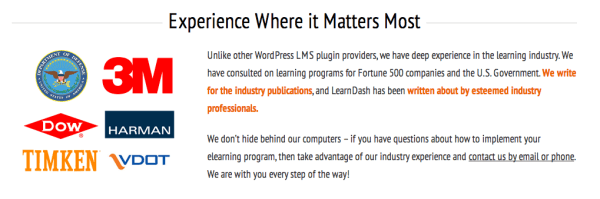Comparing your options for eLearning on WordPress
There are a lot of different options emerging in the WordPress space for eLearning. I've regularly looked at WP Courseware and compared it to Premise by StudioPress and Sensei by Woothemes. If you don't feel like searching, you can find them here:
- A comparison of Sensei, Premise and WP Courseware
- A closer look at Sensei and why you might not need a membership site
- A guided tutorial on creating an online course
But with all that already written, people still write comments and send email asking about one other product in the eLearning space: LearnDash.
So this past week I purchased a copy (which I always do before doing comparisons or evaluations), installed it and took it for a spin. I also read everything they put on their web site. And from that assessment, I thought I'd give you my take.
Different backgrounds and priorities
Probably one of the first things I noticed about LearnDash was that it was coming at the space from a different trajectory than others.
Let me explain what I mean.
If you read everything WooThemes has written about Sensei, you will come away with the sense that they are WordPress guys first, Plugin guys second, and eLearning guys last. Nothing wrong with that. The benefits are a tight integration between the plugin and all the rest of WordPress.
If you read dig into everything over at WP Courseware, you see a slightly different dynamic. They're plugin guys first, eLearning second, and WordPress guys third. It's a slight nuance, but it's the only way I can explain my take on LearnDash.
Moving about their site, I come away with a distinctly different impression – that they're eLearning first, plugin second, and WordPress third. And that will have an impact on how you see, experience and value what they've done.
Learning Management Systems
I'm not saying there's anything wrong with any of these approaches – we all come from somewhere and have default inclinations. But it has an impact on messaging and product development. Check out their differentiation.
Now, back when I was doing eLearning systems for Berkeley Lab (1995-1997), I was hip-deep in industry publications, standards, and the like. Back then I was involved with something getting started called SCORM – a standard for educational content that would allow the content to be portable.
Today's replacement is called the Tin-Can API. If you've never heard of it, don't stress. A lot of people have never heard of it. But it shouldn't surprise you that LearnDash not only knows about it, but has built their plugin to support it.
Different Target Audiences
This gives us an immediate glimpse into how LearnDash is different from the other eLearning plugins for WordPress. Because the others don't think about Tin-Can at all.
That's how you know if you're in their target market. If your focus is really on Learning Management Systems (LMS) and integration with the Tin-Can API, then LearnDash is for you.
That's why they count many universities as their clients. Those folks are square in their sights. It also explains the integrations they've worked on – WaxLRS and GrassBlade. I briefly checked them out, and again, it was valuable for more Tin-Can integration, and alternative course-launching.
Comparing Features & Integrations
Just because LearnDash has LMS industry integrations doesn't mean you shouldn't consider them for my non-academic e-course. It's a plus if you need it and neutral if you don't.
Feature-wise, the two are really very comparable. Some things are easier to do in one and other things easier in the other. Such that when you look at the list below, you'll see that feature for feature, it's pretty much a wash.
This is, however, where you see what I was saying about priorities. Your default inclination impacts how you see the world, and that impacts what you code. For better or worse. Look at this table and you can see what I'm talking about (on the last two rows).
[table id=1]
Feature,LearnDash,WP Courseware
Unlimited Course,Yes,Yes
Unlimited Lessons,Yes,Yes
Multimedia Lessons,Yes,Yes
Lesson Quizes,Yes,Yes
Completion Certificates,Yes,Yes
Track Course Progress,Yes,Yes
Student Notifications,Yes,Yes
Grade Tracking,Yes,Yes
Tin-Can API,Yes,No
Integrations w/ key WordPress membership plugins,No,Yes
[/table]
All in One Solutions
I told you that if you looked at the table above, you'd understand what I was talking about. Let me be super clear about the difference between these two.
A while ago, in an email conversation with the guys at WP Courseware, I asked about their strategy for membership plugin integration. At the time, they hadn't done many integrations, which drove my earlier tutorial.
In the discussion, they mentioned the potential that they would do their own payment processing and their own membership solution. I didn't love the idea, but hey, it's their company. I can't tell you how glad I am that they haven't done that.
But that's what LearnDash has done a bit. They provide their own content protection approach – which is good if you love all-in-one solutions. They provide their own payment processing (via Paypal integration) too. And they add 2CheckOut – not the first one I'd pick for integration.
Now, to be fair, they also integrate with JigoShop (and all it's gateways), but then you've radically shifted how you're delivering your site – using an eCommerce solution to process stuff. And if you're going to do that, you should really look at Sensei.
In the end, I don't value all-in-one solutions. Too many times people show up with differing requirements. Why should an eLearning course have to manage every membership site nuance? That's why I prefer the way WP Courseware has done it. They integrate with the most well known membership plugins. And that's where we see that priority popping up. Because they're WP guys, they integrate with WP membership plugins, whereas LearnDash integrated with 2CheckOut. Enough said.
Pricing and Sustainability
You can purchase either product, for a single site, for under $100. Now I'll mention this – both offer promises of unlimited license, unlimited customer support and unlimited updates. Both have no idea what that would mean if they actually ended up with 500,000 customers – many who needed a lot of support.
So what I'd tell you right now is to go quickly and buy both of them. Yup. I'll end this review with recommendations, but before I do, heed this one. For under $200, you can have access to unlimited everything (even though that's not sustainable in the slightest). There's a chance they'll grandfather you in, and that will be worth it.
Final Recommendations
If you're a WordPress person, who builds a lot of WordPress sites, and are looking to help someone create a simple online course to show off video and similar things, maybe even with a few quizzes and want the easiest solution – I'd still go with WP Courseware.
If you're building a serious online learning system for a major site, and want access to the professional experience and deep understanding on learning management systems, then access to that kind of email support and guidance is likely better from LearnDash.
If you're going to need integration with the Tin Can API, there's no question, use LearnDash.
If you want to wrap your courses with a a great membership plugin, go with WP Courseware.