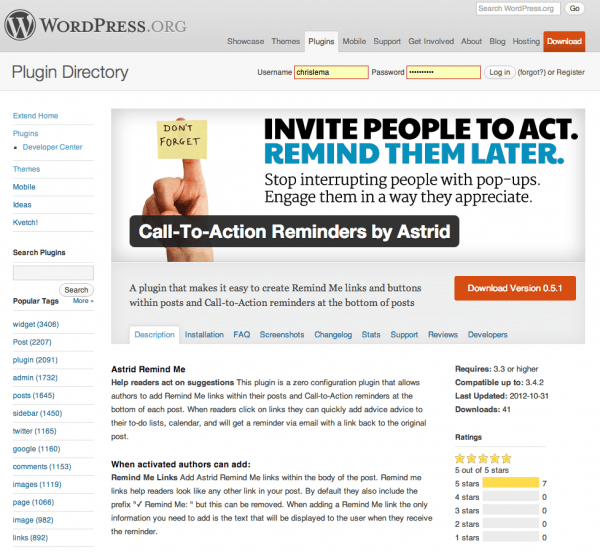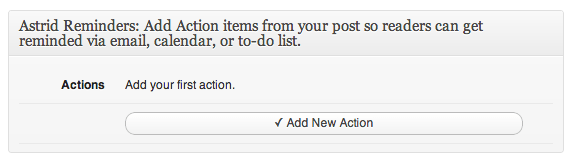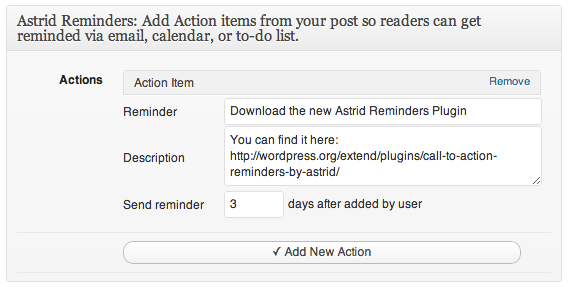Every time I write a blog post I'm asking myself a single question – much like when I craft a PowerPoint presentation: “What do I want them to do with what I'm sharing?” In some cases, like in yesterday's article on creating online membership courses, the answer is easy. I want you to take the 20 steps to create your own – especially if that's something you have been interested in doing for a while and thought it was too hard to pull off. The same goes for configuring your WordPress site to send out mail in a guaranteed way. After all, the point of writing these articles is to educate, to help my community and to challenge you to act. So a call to action in every article makes sense. But now there's something that makes even more sense – an on-page reminder for your off-page life.
An on-page reminder for your off-page life
You're busy. I'm busy. Even if we read something on a blog post that we're excited about, the chance that that excitement carries us -without any interrupting distraction – to action is lower than any of us want. But that's how life goes. What we need is a way to circle back. A way to say, “I thought this was important when I initially looked at it, and now I may want to act on it.” In other words, we need a reminder. An easy way to be notified – via an app on my phone or via email.
You may already know that in my spare time I like to invest my time with a few start-ups. One of them is Astrid. This start-up has been focused on task management, social engagement, and peer pressure for several years. If you've read my book on virtual teams, you know how much I love positive peer pressure. So these guys at Astrid have been all about that, which has been cool. But you also know how much I love to bring my worlds together so that everything I do pays multiple dividends. So when Astrid started talking about a WordPress plugin, I was thrilled!
How it Works
Astrid's plugin doesn't get much easier. When you're writing your blog post you'll see a new metabox in your editor that let's you create actions – as in calls to action.
The moment you click the “add new action” button, you'll see a form that lets you put in the details of your reminder.
This takes your info and turns it into a nice reminder at the bottom of a post, which, when people click, will allow them to get a reminder in the days you specified via app or email.
Help your Writing?
Will this help you? I hope so. It means that even after a post is written, your main point, your call to action, can be triggered remotely. So as you write your posts, ask yourself what you want people to remember. And if you have tips on other tools that would help you write more, let me know.