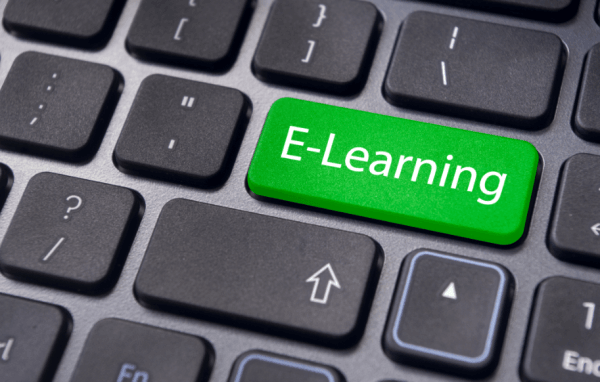Not everyone learns the same way
Recently I've been working on a few courses that I'll be rolling out in the new year. In doing that work, I've had a few key conversations with people about how they learn best. And it won't come as a surprise to you that different people learn differently. Personally, I don't mind watching a video or listening to a podcast, but I'm much better with a transcript. Others, I've found, are the opposite.
Multi channel learning
The notion of multi channel learning is pretty simple. You attempt to create a system where you educate using more than (you guessed it) a single channel. For people who are comfortable with the written word, like bloggers, adding some video might be the ticket. If you're a podcaster, maybe a post would help.
The more advanced you get, the more you want those channels to accentuate and leverage the unique dynamics of that channel. So let's say I write a short post daily. I clearly can't get into nuance in a post that short. But maybe I can add an audio stream that goes deeper into the same material, so that someone who is commuting to work could listen. That's putting multiple channels to work for you.
Step One: Transcripts
For the courses I'm creating, most of what I'm doing is video. So that begs the question, how can I reinforce what I'm doing in other modes – for folks who learn better listening or reading. While I haven't cracked the code on this completely, I did want to share two approaches for your WordPress site that look interesting to me (one of which I've been testing).
- SpeakerText – They work with WordPress as a plugin, and will create a transcript of your video for $2/minute. More than the transcript, the text will go in their captionbox that will highlight the text as the video progresses. It's a really clean approach to making the transcript “come alive.”
- FoxTranscribe – These guys would simply produce the transcript of your audio or video. These guys did that for $1/minute – which was low enough for me to give it a try. I had them create transcripts of 5 video and 7 audio files. Other than a tiny spot here or there, these documents have been fantastic.
Were I to use SpeakerText, I'd place my video and transcript into a player that would show both. In using FoxTranscribe, I'll simply be placing a link under the video file so that readers can download it, if they prefer the text approach.
Step Two: AudioCasts
So I hate it when people do this, but I'm going to do it, because it's a logical part of this article. That said, announcing something before it's done is something I hate, so I'm hating myself right now. Got it? Ok, so with that said, I'm thinking about shifting one of my courses that is currently an email-based course to an audio course where people get an mp3 once a week for five weeks.
This will be interesting, to say the least, because it means I can go longer and deeper, but it will take a bit more to figure out (membership, access to file, podcast creation, etc). I'd say I'm 75% there, but we'll have to see if I can get it done before the next version of “Personal Mastery” is released.
Until then, you can always sign up for the email-based course.