I told you yesterday about a call I had on Clarity where the question was about eCommerce. Today I thought I would tell you about the specific challenge my caller was having and how you can go about building a system like he's doing.
Want to build a subscription system for shippable products?
Maybe you've seen sites like the Dollar Shave Club. It's a membership site focused on monthly subscriptions, where you get razors shipped to you – for far less than if you went to the store yourself.
The challenge my caller had involved a system like this (but not for razors).
Only, he needed something more.
He needed a person to be able to order and pay for several subscriptions while having each one delivered to a different address.
Such a system is completely possible if you are using the right platform for your platform. I've written extensively about building a platform rather than just a website.
In many of my examples, like this one below, I use WooCommerce because of what you and I can do with it – with the variety of extensions available.
Step One: Create a shipment product
Like any other membership or subscription site, you'll want to start with the subscription extension from the folks at Prospress.
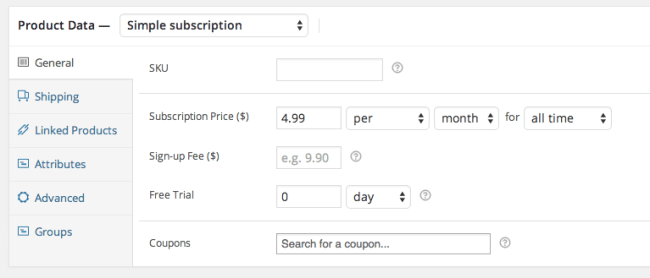
That makes sure you're going to charge more than once.
I'm not going to go into the shipping side of things for this post because there are a lot of different shipment solutions and the real focus of his question was multiple addresses.
Step Two: Activate the multiple shipment extension
The main aspect, like I wrote above, was the need for a single person to buy several subscriptions and have them delivered to several different addresses. To do that, you need to activate another extension.
Of course when the user adds three subscriptions to their cart, it looks like normal.
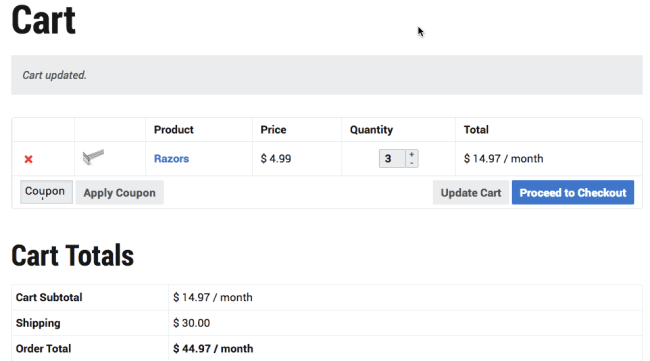
It's only when you move to checkout that you see the difference.
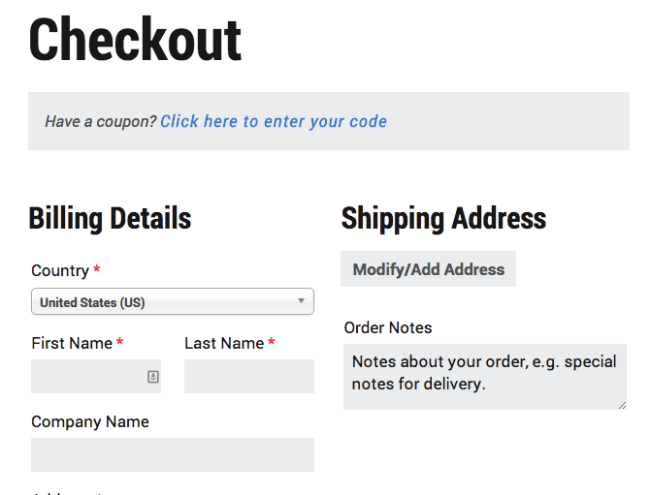
Note that in the shipping section, it tells you that you can modify or add addresses.
When you click there, you'll see that you can add/edit addresses.
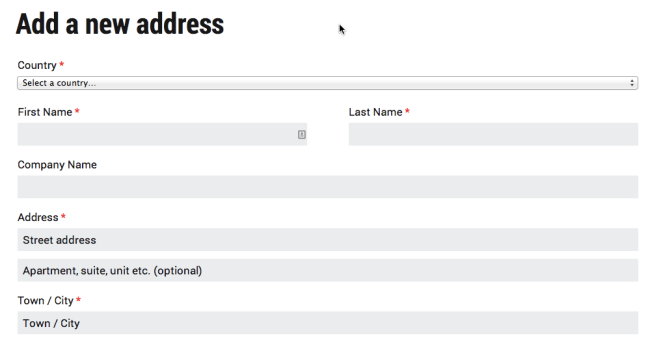
And then add them to the order.
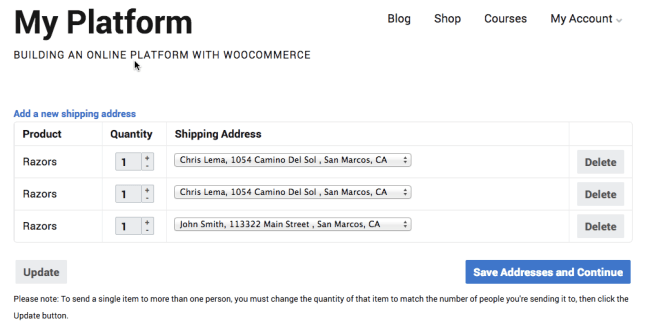
Which shows up on the check out screen when you save and continue.
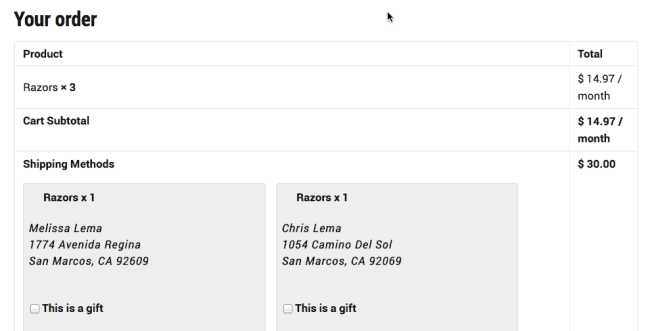
Step Three: Work Hard
Nothing about an extension will solve all your problems. It just makes your work easier because you can focus on marketing and all that good stuff.
Step Four: Get Rich!
You're beginning to see (if you read yesterday's post) why my call was so short. It turns out, that's mostly it. Again, the shipping side of things means you have to decide if you're doing USPS, UPS, or FedEx, and each is slightly different.
But other than that, you're off to the races.
And if you don't believe that you'll get rich, I should note that I'm not a financial consultant. I don't even play one on TV.
I do know, however, that you, your WordPress site, and WooCommerce can help you make money.
And I can tell you this – those Dollar Shave folks aren't doing too bad. Know what I mean?
