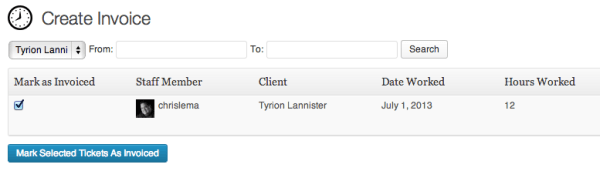It's a Monday, so what could be better than a few stories and the announcement of a new and fantastic WordPress plugin?
It's a Monday, so what could be better than a few stories and the announcement of a new and fantastic WordPress plugin?
Time Tracking Story One
When I first started pricing on value instead of by the hour I was still very young (about 25). So I didn't understand some things about how to communicate with my clients about value-based pricing. Suffice to say, I quoted a project as several thousand dollars (which it was worth). Then I assigned it to one of my staff.
The problem was three-fold. First, we didn't jump on the project right away. So when my guy finally looked at the work, he had questions. You can guess what he did, right? He called the client with one of those, “hey, I'm just starting to look at this and I'm wondering…” questions. That basically said we'd only just begun.
Second, was the fact that I did billing just a couple days later and the client wondered how we'd “earned' all that money in such a short time. I had to walk thru not only value-based pricing, but also that a large part of the work we used on his project was stuff we'd coded in the weeks before we started on his particular implementation.
It would have been fine except for the third part, which was that he then called up someone else in our division and had them look up how many hours we'd spent on the project via our web-based time tracker. They had no clue why he was asking and assumed it was because I was unavailable.
He was clearly not happy that the hours logged for his implementation were so few. You know what made me unhappy? The fact that our online time tracking was available for other folks in the division that weren't really part of my “team.”
Time Tracking Story Two
Skip forward fifteen years and you'd find me managing my teams and their time tracking using Basecamp (these days it's called Basecamp Classic). You'd think this is a story about Basecamp. But you'd be wrong. It's a story about why we were using Basecamp.
See a few years before that, I'd created a simple time tracking system in WordPress. It was a protected site that allowed my teams to log in, then use a Gravity Form to create a time entry, and it would automatically create a post. The post would have categories, tags, and more.
It was awesome. Until it wasn't.
Because it wasn't a membership site. It was just a protected site – a single password that everyone knew. And when I say everyone, I really wish I meant, just the 15-20 developers who were using the system.
But instead, slowly, others started using it. Customer care. Professional Services. Sales.
And as they logged in, guess what happened every now and then? Yes, they would share details of what we were up to that may not have been prepped for client consumption.
So it was time to nix the simple WordPress site and move to something more serious.
A small aside
I know at this point you'll likely thinking that I spend my days trying to hide information from clients, but it's not true. I love being clear with clients. But not everything that happens internally needs to be articulated for clients.
And more importantly, sometimes someone can make an incorrect assumption about something that they think is done, when it's not done done. So they go off and tell someone that something is done, when it's not.
Time Tracking Story Three
Earlier this year I started looking for another time tracking solution beyond Basecamp. I had big dreams. Dreams of letting developers mark their tasks as “billable” or not. Because what I do now, every month, is pull all the data into Excel and spend some hours pulling the billable apart from the non-billable.
See, the underlying assumption that I think Basecamp Classic makes is that you'd track billable and not track non-billable. Or that you'd put billable on “client” projects and non-billable hours on non-billable projects.
But I have greater complexities because I often build products for internal customers that are non-billable and then once they start selling them, I get paid a royalty. It's an awesome system, but I still need to track our hours to know what our investment was.
So we found a solution. And tested it. Then another. Then another.
And every time, the issue was that they were just too much. Too complex. Too many fields. Too much process. Too much.
Along came an Email
I'm sure I've complained about my time tracking woes to enough people that it's not a shock. Who knows, back in January I may have mentioned it at WordCamp Phoenix while having breakfast with CodyL and John Hawkins (VegasGeek).
Either way, however it came about, my joy was completed this past week when I got an email from my friend John who wanted to talk time tracking.
Time tracking you say?
I just might be interested in testing out a little bit of magic that he'd been working on.
If you don't know, John's the co-founder of the company 9seeds that does custom themes and plugin development. John also teaches classes on WordPress, attends more WordCamps than anyone I know, coordinates WordCamp Las Vegas, and (at least once) ate more gravy than I thought was humanly possible.
They were getting ready to launch a time tracking plugin. Did I want to check it out?
It took less than 2 femtoseconds to decide.
Announcing Time Tracker
Time Tracker is a well-focused and ideal time tracking solution – especially for people working on WordPress projects. Now to be clear, I'm being paid for this review, and I have an affiliate relationship with 9seeds.
Oh wait. That's not true.
He says he's good for it, but my WP Engine pint glass is empty. So you know this is being written because of my own journey (and hence the three stories above) and not because he promised me a rum & coke.
Another word for easy is Time Tracker
Creating clients is familiar and easy.
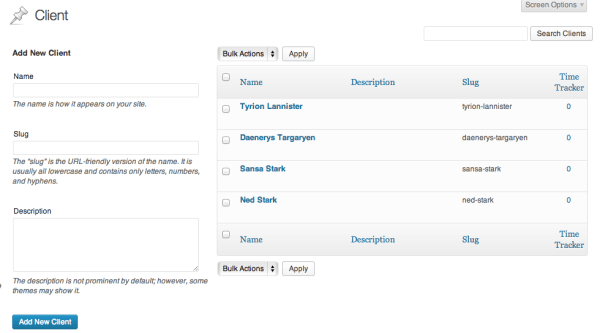 Adding time is also really easy.
Adding time is also really easy.
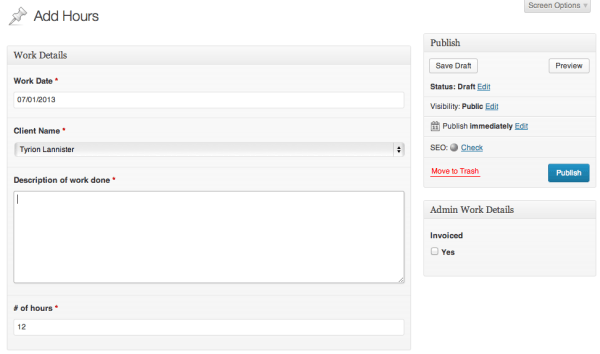 Invoicing a client becomes a no brainer with filters and an automatic search for unbilled hours.
Invoicing a client becomes a no brainer with filters and an automatic search for unbilled hours.
Are they done?
Time Tracker launches today, but it's far from being done.
I don't mean that negatively. I'm not saying it doesn't add immediate value.
Instead, I'm simply saying John and the folks at 9seeds were really clear they have a laundry list of upcoming features they're planning on adding.
So look for more and more greatness coming to you from the plugin itself.
My favorite upcoming feature, you ask? Well, I don't want to spill the beans on his entire roadmap but I wrote about this web middleware the other day and it has “API” in the middle of the name (that no one knows how to pronounce).
Know that and you know how truly awesome this plugin will get. But don't wait for later, because they've designed the plugin to handle future upgrades easily.
Go pick up your Time Tracker license.