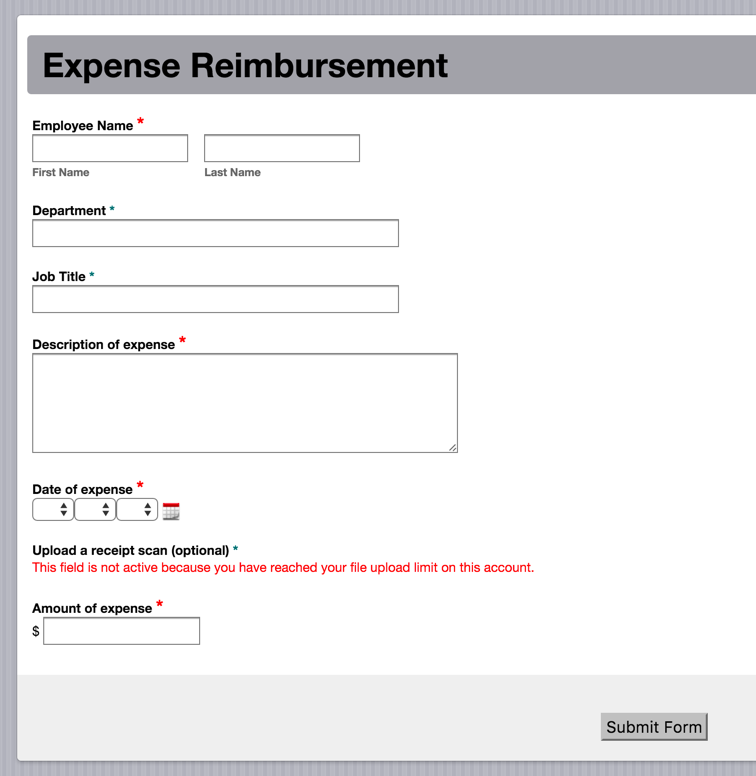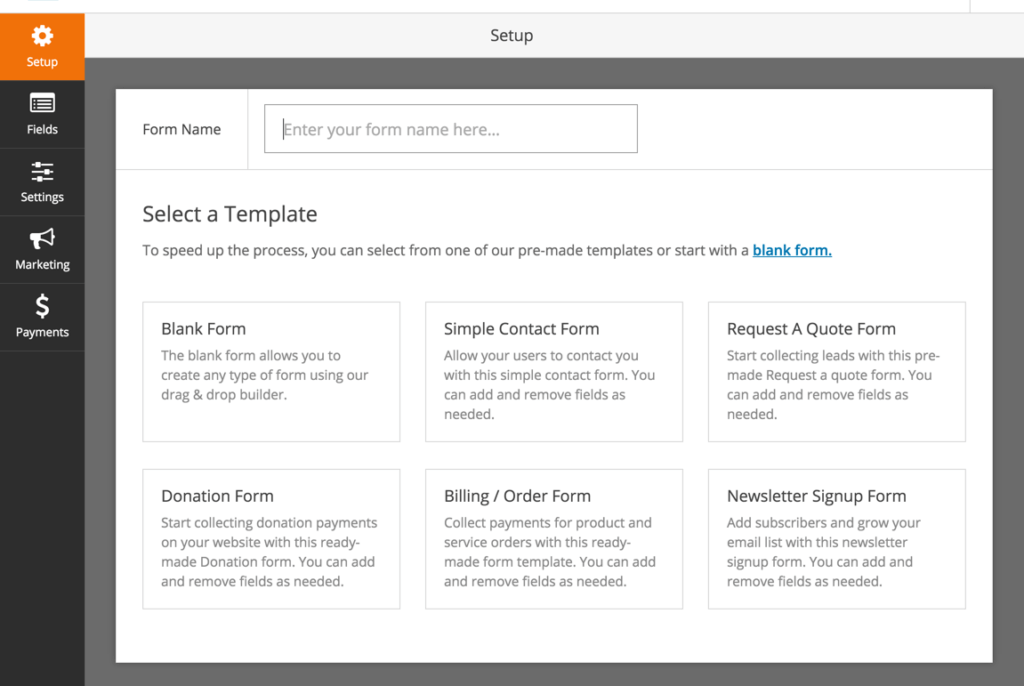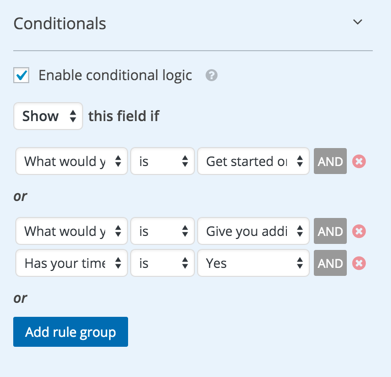There's a new solution for WordPress forms. Who knows the exact back story on how WPForms came to be? (Now you can know it.)
- Maybe it was someone who was frustrated with the underlying code or performance of an existing solution.
- Maybe it was the manual that needed to be written for new customers who would want to create a form on their new site.
- Maybe it was the result of a survey, informal or formal, among friends wondering what problems in the WordPress ecosystem still needed solving in an easy way.
The reality is that it doesn't matter. The genesis of the plugin is far less important than the plugin itself. Because it takes a particular approach to forms that has left me perplexed for a while.
When I used other non-WordPress solutions for forms (like Formstack), which I used for years, they always came with a massive variety of pre-designed forms to choose from. I think Formstack has more than 20 different templates like this one for Expense Reimbursement.
What I never understood is why the main players in the WordPress space always started with blank forms, allowing you to build what you wanted, but requiring that you start from a blank page.
WPForms changes all that – by starting you off with form templates. It's a move that I hope will inspire other form vendors in the WordPress ecosystem because it makes good sense.
Creating a form is fast and easy
I have to admit, after clicking on Simple Contact Form, the only thing I wanted to do was add a phone number. The total clicks and effort to place a new contact form on a site was less than 2 minutes. And it took that long because I was clicking the screen capture button a lot and double-checking that all the defaults were right.
It won't take me 2 minutes next time.
Here are the 8 clicks that I needed to add a contact form to a page on a sample WordPress site I tested (top to bottom, left to right).
There are add-ons but a ton is included in the base price
There are four additional add-ons at this moment—MailChimp, AWeber, PayPal and Conditional Login. Conditional logic is my favorite.
Let's dig in and see it in action.
And all of that is managed by the conditional logic add-on, and a simple set of choices like this.
That's pretty impressive work by my friends Jared and Syed.
Don't take my word for it. Buy WPForms now.