Make WordPress more friendly for non-technical audiences
I've been having a conversation with a few folks abkeypresout the challenge that comes with building WordPress solutions for non-technical customers. And the conversation regularly goes back to customizing the WordPress dashboard. So over the last few weeks I've purchased licenses for several solutions that make this easy.
I'm talking about making dashboard customizations easily without a lot of code. And if you remember trying to do this a few years ago (the last time I tried), it was mostly focused on building Admin themes. And that did take a decent amount of code.
Thankfully, it's much easier today.
Here are 6 options for customizing the WordPress dashboard
Cusmin – $39
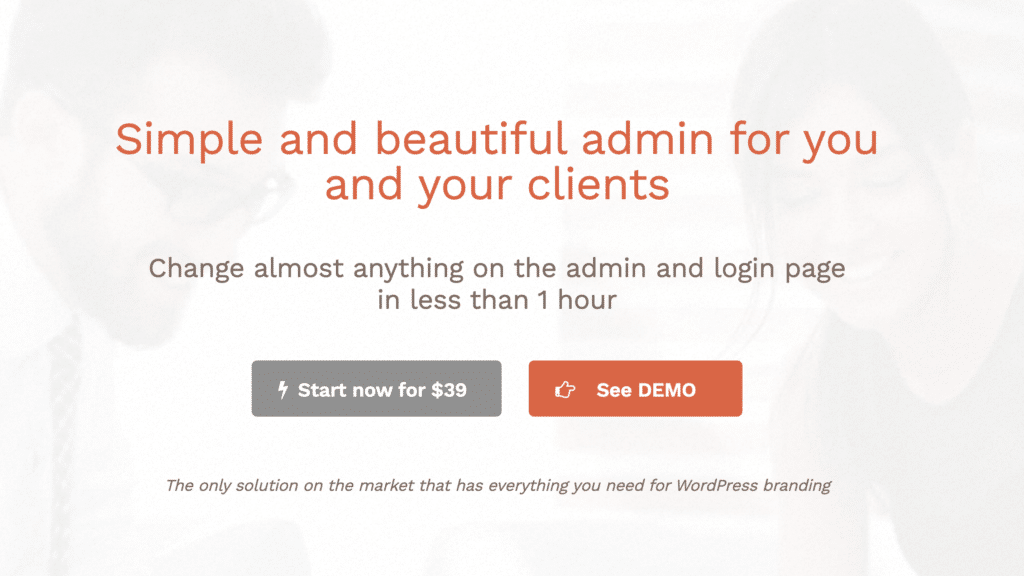
Like the rest of the plugins in this list, Cusmin does a bunch of stuff. If you head to their site, before you buy it, you can click on their “See DEMO” link, and they'll let you check it out.
If you want to edit the Admin menu, add items, hide items, or add widgets to the dashboard, you can do it. And this is most of what I would want to do.
That said, the UI/UX felt a bit overwhelming. I'm positive you could figure it out, but it could take some time.
Client Dash Pro – $39
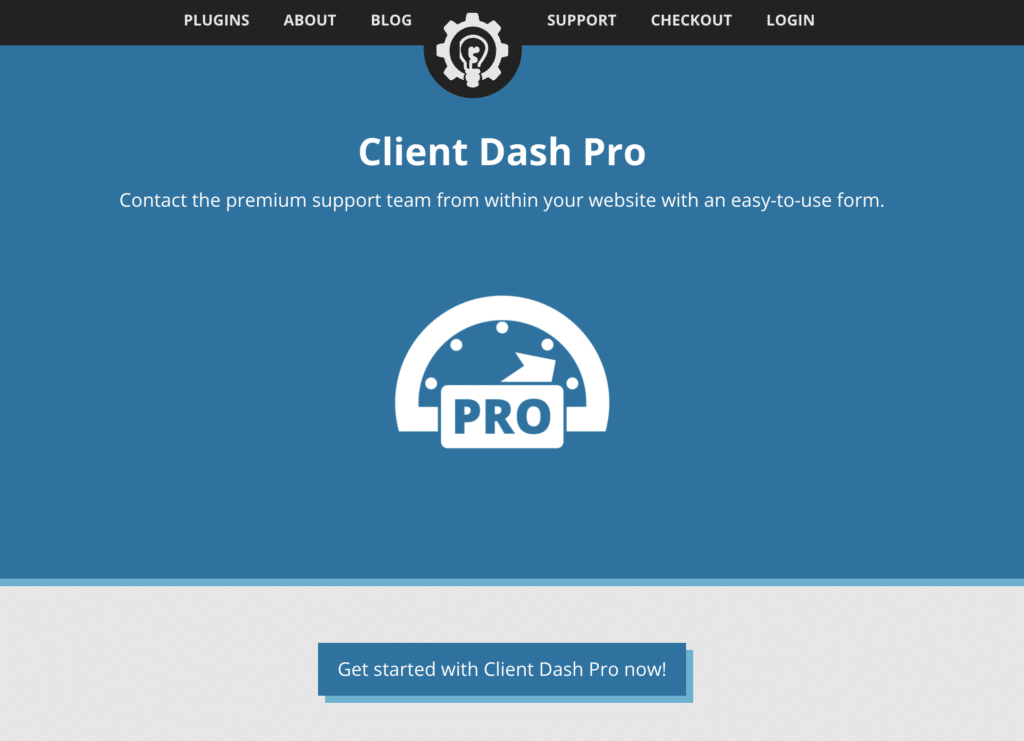
Client Dash is available as a free plugin. But the Pro edition gives you more, for the same price as Cusmin. This plugin is one of the older solution out here – used by a lot of folks. And it's simpler than Cusmin, in terms of its interface.
If you're making a quick adjustment, and not looking to do tons of customizations, this may be the perfect plugin for you.
KeyPress UI Manager
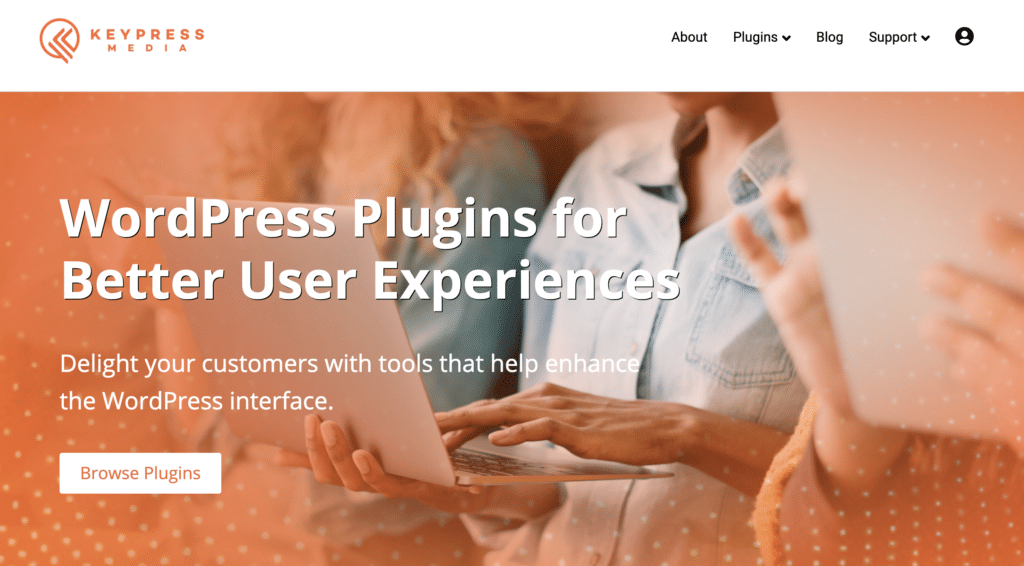
By the time I got to KeyPress UI Manager, I wasn't sure I was going to be able to distinguish between all of these tools for customizing the WordPress dashboard. KeyPress UI Manager was a little more expensive than the others. But when you start using it, you feel the benefit of spending that money, as it's a really quick solution. By that I mean, it is intuitive, easy to use, not overwhelming at all, and delivers the results you want.
Ultimate Client Dash – $25
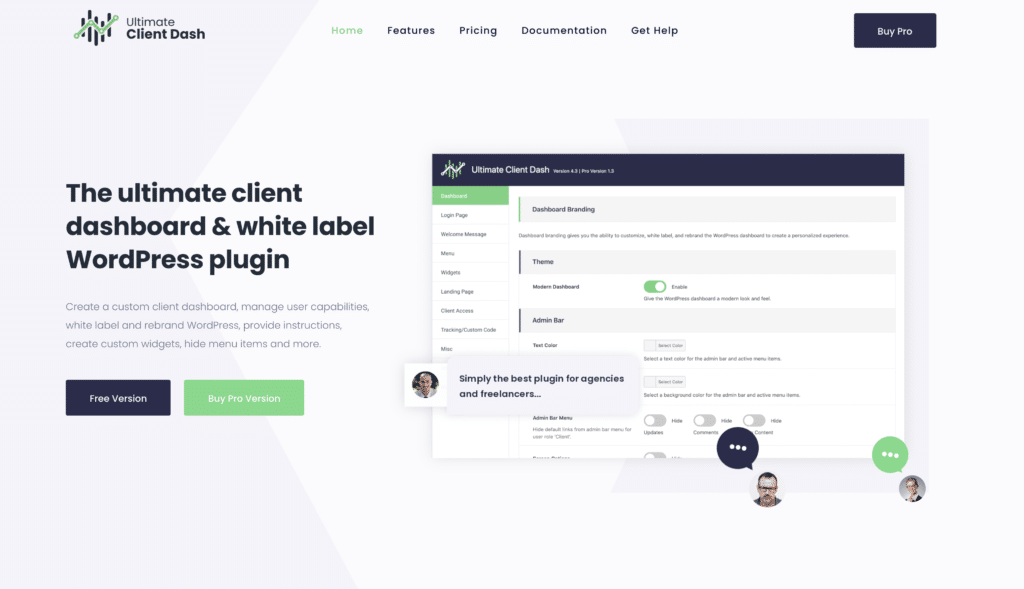
You can imagine my surprise when I got to Ultimate Client Dash because it was incredibly powerful and half the price of the KeyPress solution. The modern interface is fantastic. The extensive features – for more than menus and dashboard widgets – was great. And at this point, I thought I was done with the search. And maybe I am. But I have to tell you about two other options.
Admin2020 – $39
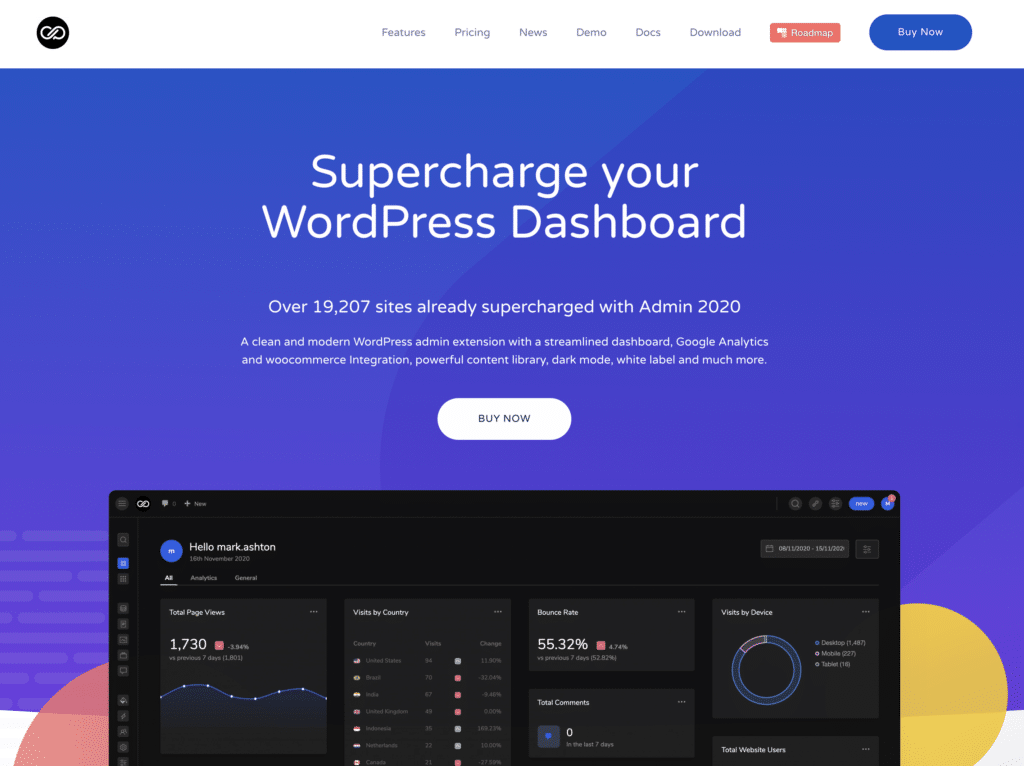
So I think Ultimate Client Dash may have won the first prize for people who want to do all the normal things that they want to do with their customers. They don't want to burn a lot of time, they want to tidy up things, brand it, and all that good stuff.
But when you want to completely change the game, then Admin2020 may be the solution you're looking for. It does what the others do, for the most part, but adds a dashboard of its own. And integrates with Google Analytics to showcase even more data for customers.
It's incredible.
Ultimate Dashboard
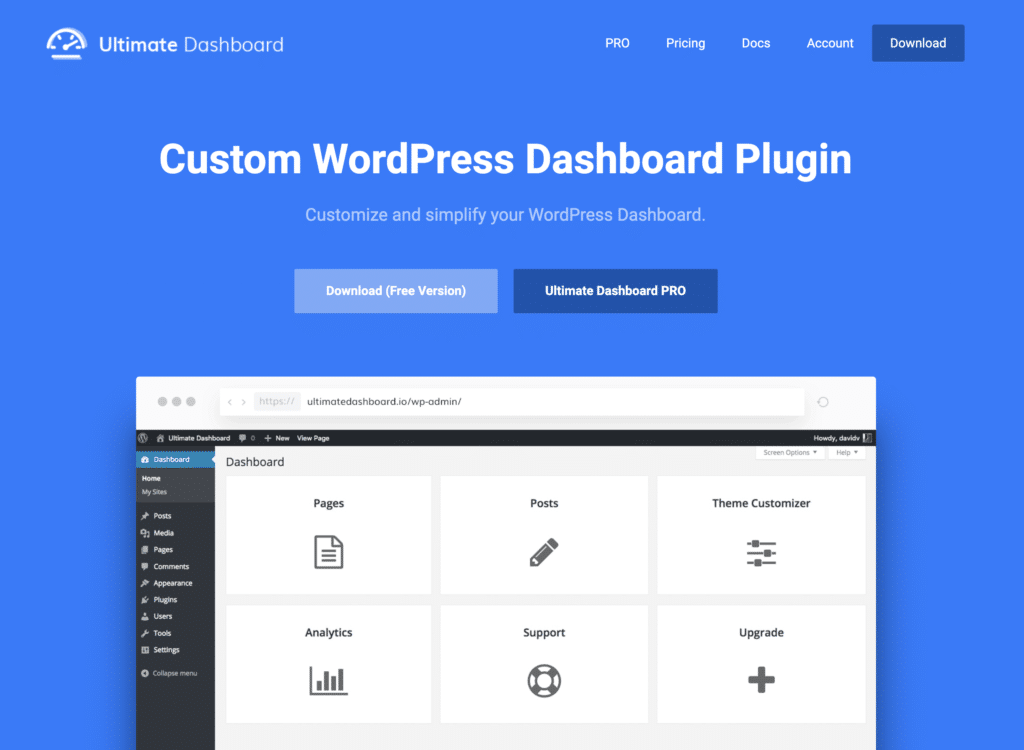
And I couldn't end without highlighting a powerful solution that is unlike the others. The pricing that I've shown you for the others is for a single site license. They also have other bundles. But Ultimate Dashboard has a lifetime, unlimited license PRO license for less than $400. That, in and of itself, might be worth looking at for agencies.
Which is best to customize WP-Admin?
So by now you're likely wondering which is best. The good news is that customizing the WordPress dashboard isn't so hard anymore. And of course the answer is always that it depends. But here's my quick take on how I would go about choosing.
- If I want to do this for a couple sites – Ultimate Client Dash
- If I want to do this for tons of sites – Ultimate Dashboard
- If I want to change the game – Admin2020
And now I'm off to talk to my team about how we do this for our clients at Nexcess, because we want to make things easier and awesome for them too!
Sign up for free content. People still do that.
Thousands of folks (7000+) regularly get my posts in their inbox. For free.
