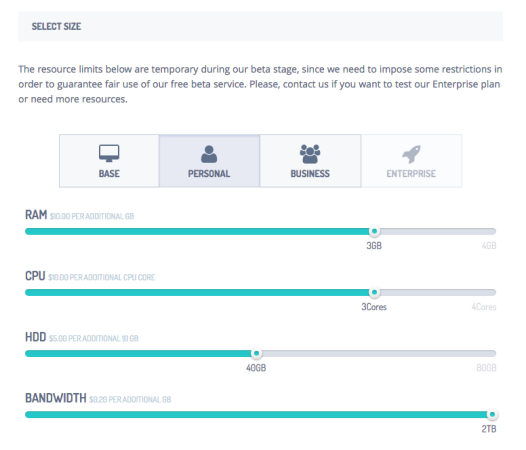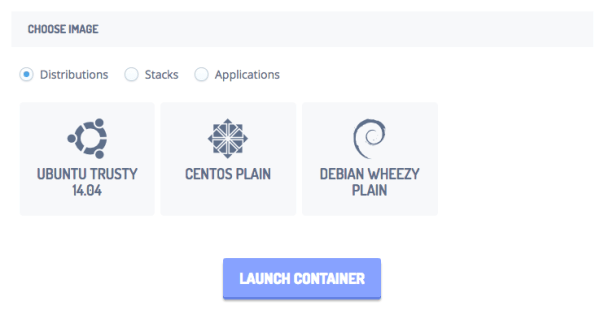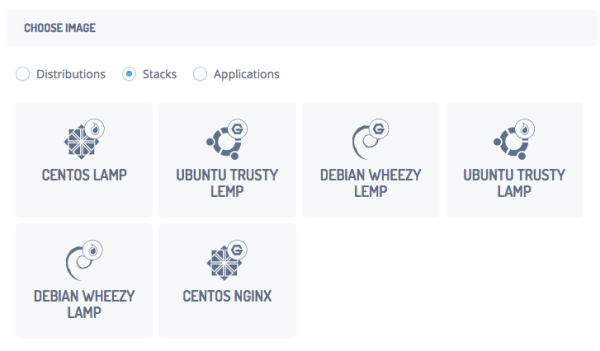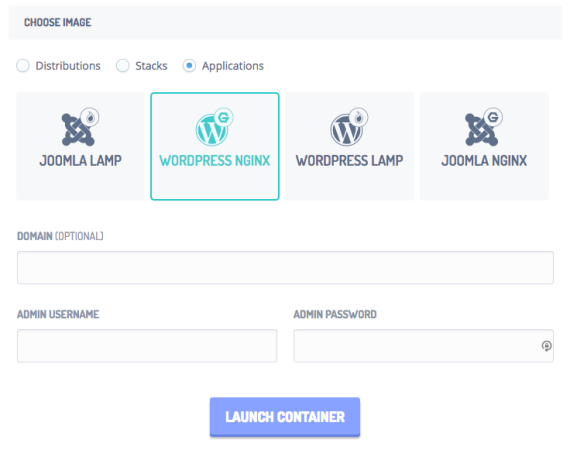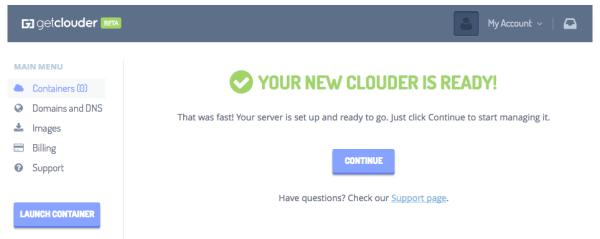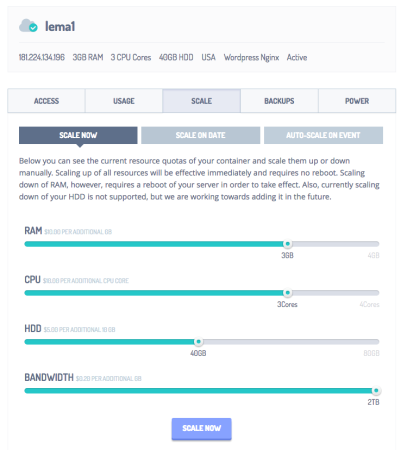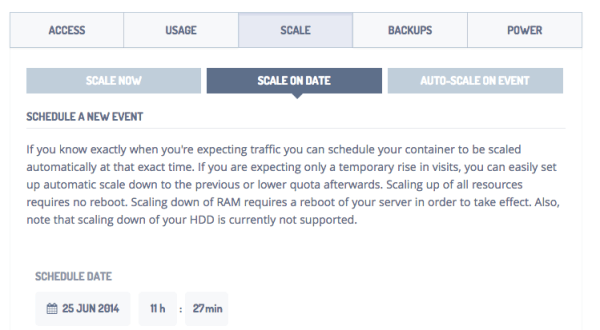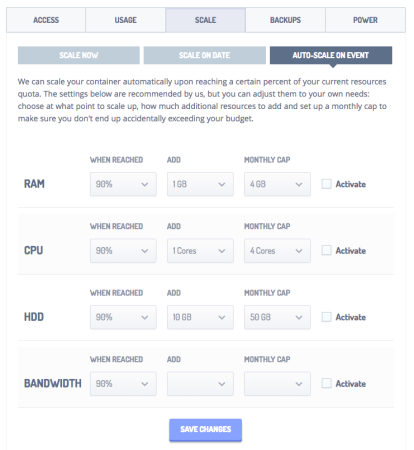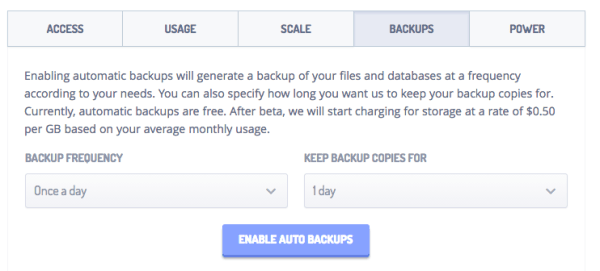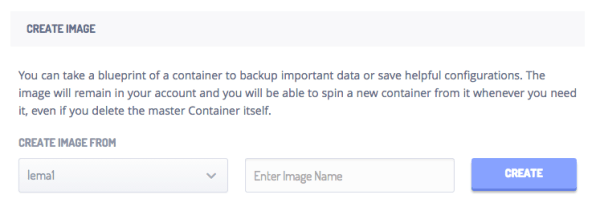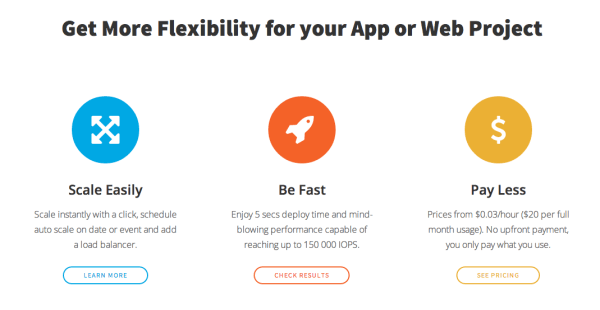 As he asked me for my iPhone, I had no idea what he was going to do. After all, I don't normally let people grab my iPhone.
As he asked me for my iPhone, I had no idea what he was going to do. After all, I don't normally let people grab my iPhone.
But I handed it over. We were at a nice dinner, so it wasn't the place to make a scene. And if he jumped up and ran with my phone, I was pretty sure the staff would catch and hold him down.
What he was doing, I discovered, was pulling up a website on my phone. But this wasn't to show me some new responsive site.
No, instead, he was going to show me a new control panel. For a new hosting company.
GetClouder.com launched today in beta (launching at the Velocity Conference in Santa Clara, CA).
 Given that the conference is all about building a stronger, faster web, it makes perfect sense.
Given that the conference is all about building a stronger, faster web, it makes perfect sense.
After all, GetClouder isn't just faster and better WordPress hosting. It's faster and better web hosting – for a variety of websites and web applications.
He spun up a new WordPress site from my phone in 4 seconds
Tenko Nikolov is also the CEO of SiteGround, so he's not new to hosting. But I'm pretty sure he was new to taking people's phones and showing them getclouder – because it felt like he was just as surprised as I was when a new WordPress site spun up in 3-4 seconds. Or maybe it was part of the show.
Either way, it was a pretty impressive show.
If you've used SiteGround, you know they run on CPanel. Well getclouder doesn't. The interface is completely different and pretty clean.
I watched him define the size of the container that he was prescribing for our fictitious site. It had all the ability to tweak the settings (from RAM to CPU to storage), while also having large buttons for “shortcuts.”
From there, he went on to determine how to configure the container – which could be simple Linux distributions.
Or, as in the case we would work on that night, application-based.
Four seconds later, my phone's screen refreshed with a new declaration that things were finished.
You've likely heard of the five minute install for WordPress. Well Tenko and the folks behind getclouder may be introducing the 5 second install.
A lot of people have nice interfaces and quick installs…
At this point you may be saying, “seriously Chris, let's get back to the WordPress theme series, because a lot of people have nice interfaces and quick installs.” I hear you. But my point in showing you this was to highlight the level of options, sophistication, and speed that their team is bringing to hosting.
That said, I get it. You want (or maybe need) more. You don't care about the install, because honestly, after it's done, you won't look at it again. Right?
Instead, you want something that scales. Because scaling is hard and you expect to grow and frankly, you're tired of the way some of the existing players in hosting either can't scale or will only scale after you sign a new contract.
I know. Pretty insane.
So let's talk about scaling.
These days I've been impressed with Pagely's new offering because it scales on Amazon. That's pretty nice and opens up a lot of options. I like Amazon. I've been even testing a site over there using HHVM and it's crazy fast. Seriously fast. If you were looking for scale and speed, today I'd tell you that you really need to check them out.
When getclouder gets out of beta, Pagely may have a competitor to consider.
Scaling Options abound at getclouder
Pictures do a better job than text. So let me just leave these here for you.
They offer three different approaches to scale – real time, scheduled, and dynamic (based on rules and conditions).
That let's you change settings in real time. Right away. Without a reboot.
Then you get the scheduled approach. In case you can predict when you'll need to scale (promotions, etc).
And lastly, my favorite is the rules-based approach.
In case you didn't catch what that means, let me translate it for clarity.
You can create a rule that says, “Hey, when my server starts having it's CPU pegged, automatically add more CPUs to this container, one at a time until you get to 8 cores.” Or “Hey, when you notice my RAM is getting used up, could you just automatically add more RAM until you hit a max of 8 GB?”
That's pretty sweet, don't you think?
Support, Backups and More
Of course I couldn't end this quick announcement/review without highlighting a couple of additional features they support – like backups that you can automate. And just as cool, you can decide how long to keep them.
You can also create an image (snapshot) of a single container for use at a later time. It's like a clone feature. So you set up the perfect system and then snapshot it so that you can use that for all your new sites. Pretty sweet.
And, of course, it all comes with 24 hour support access, along with documentation.
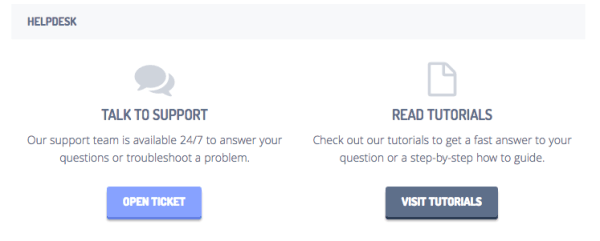 Join the Beta
Join the Beta
Like I said, they opened their beta today. And for the next three months, they're offering their services for free (guess who doesn't read my blog?).
So go check them out and let me know what you think!