How is your WordPress mail getting delivered?
It's one of the most important things that people don't pay attention to. They do all the work to create forms on their site, or set up automations for their WooCommerce store – with post-purchase emails. And then they forget that guaranteed delivery of their WordPress mail is essential for an online store.
The problem with WooCommerce email delivery
The problem comes when you let your regular hosting plan and your WordPress site take care of your email delivery. They're using PHP to send email. But they're not doing anything special to protect you from all the challenges that may occur.
Imagine the following:
You set up your site (and store) and don't do anything else. And you're on a great plan with a great host, but you haven't done any investigation into the IP address that your domain was mapped to. You have no idea that this block of IPs for this host are “problem” IPs to some email systems. So you have WooCommerce sending those email receipts but your clients aren't getting them.
You have no idea that your emails aren't getting delivered. But it's a real problem.
[Tweet “You need to get away from using your web server as your mail server.”]
The good news is WP Mail SMTP
It doesn't matter if you run a WooCommerce store, or simply a WordPress site, guaranteed mail delivery is key and the answer is a plugin called WP Mail SMTP.
They have a free plugin. So you can easily check that out. And most of what I share here applies to their free plugin, but also their premium.
I recommend their premium product because it comes with a 14 day 100% refund policy. But more importantly, if you buy the $99/year plan, they'll do all the work. I mean it – everything. All the configuration and setup is on them. That's worth it right there.
Guaranteed mail delivery isn't hard
I told you it wasn't hard. And it's not. But it does require a little configuration.
You see, the whole point of the plugin is to connect your site with a mail delivery system that takes care of your WooCommerce and WordPress mail. Think of this plugin as the glue. But it's connecting your site with someone else. And those someone else's could be many different players. That's where the configuration comes in.
No worries though – WP Mail SMTP comes with a setup wizard. And it comes with great documentation including:
But what if you want to use someone else? No problem. They support “other.”
Connecting WP Mail SMTP to Postmark
Let's say you wanted your WooCommerce and WordPress mail to get delivered by an other, and in this case, your other was Postmark – using their SMTP delivery service.
Postmark will give you the info you need to fill in the setup wizard on the WP Mail SMTP side.
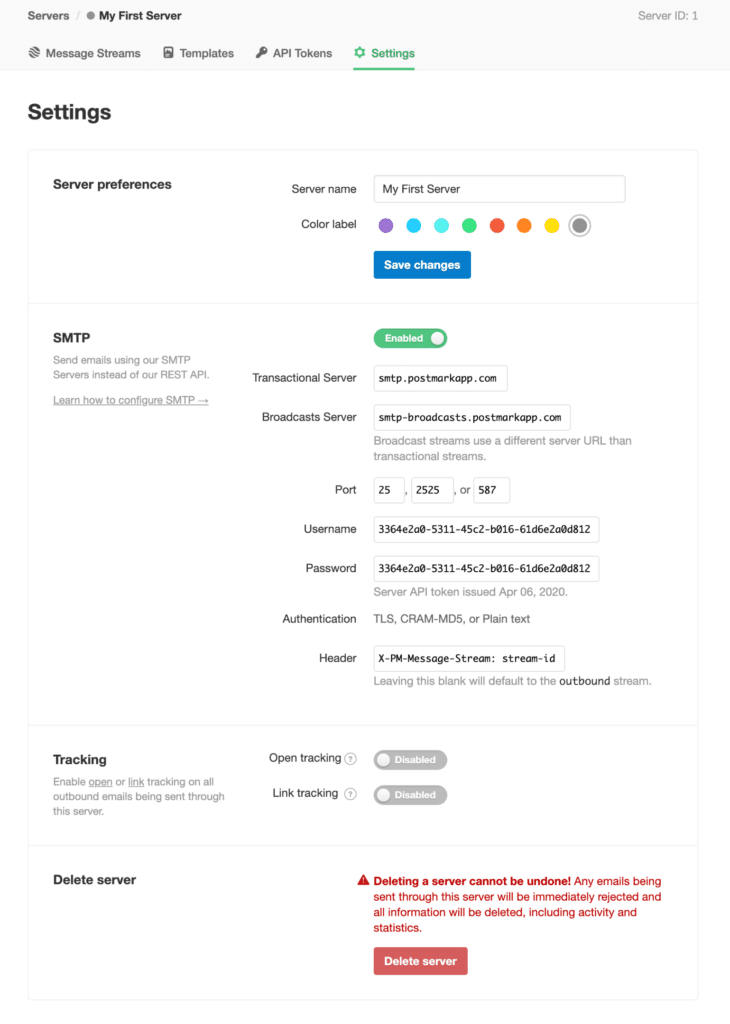
And once you have that info (like the port, the server info, the username and password), you can enter it into the setup wizard (more instructions are available here).
You start by choosing “other.”
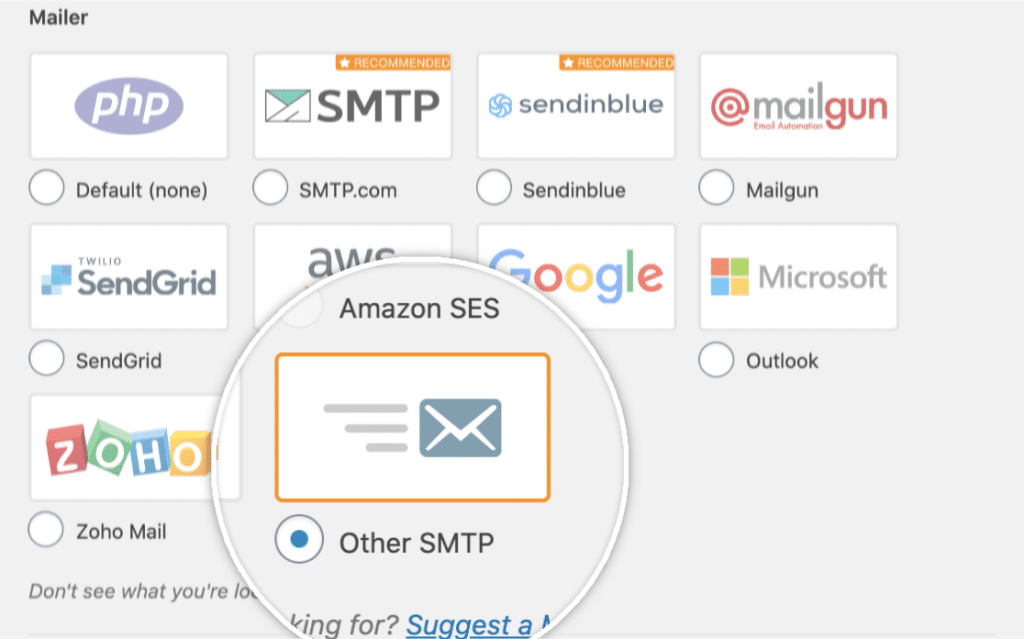
From there, you put in the details from Postmark into the next step of the wizard.
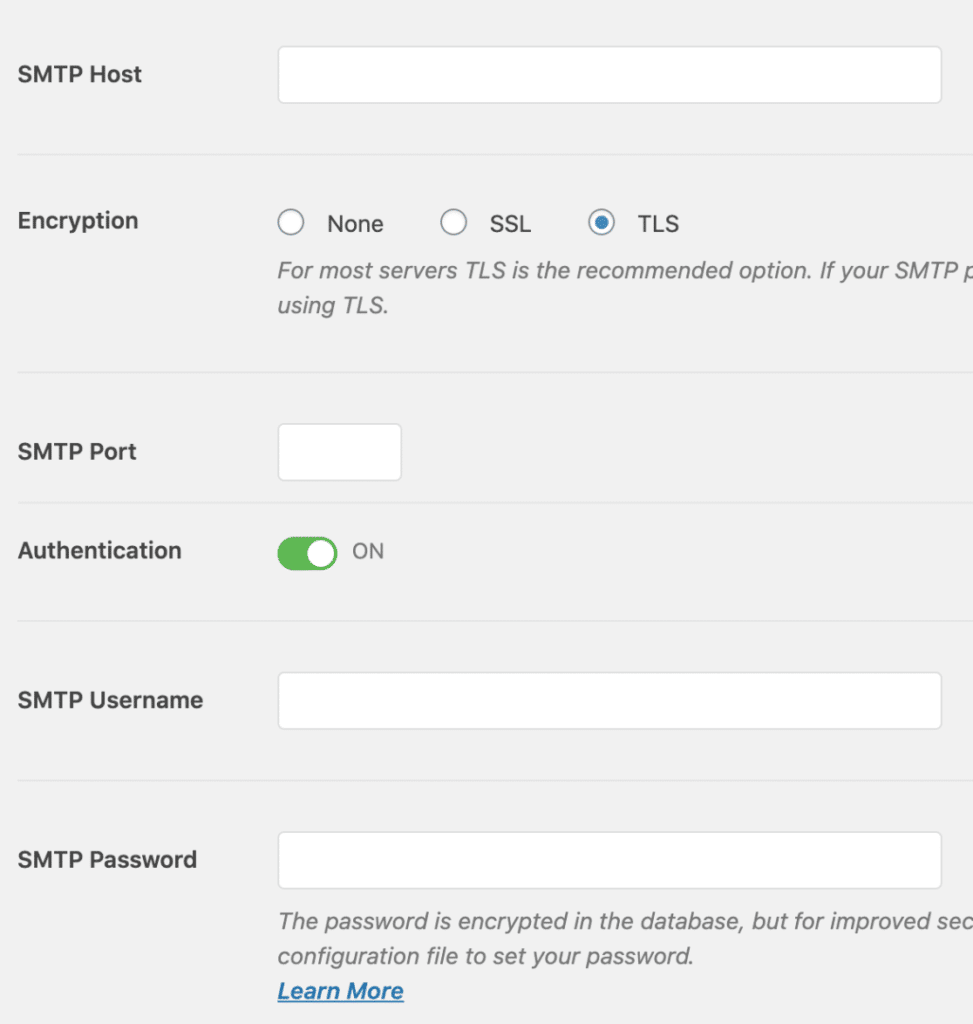
And that's it.
You don't have to use Postmark
Of course, I just showed you the other in case you wanted to use something other than the services they integrate with natively. My main point here is that if you want to make sure your emails get delivered, you need to get away from using your web server as your mail server.
In the next few WooCommerce posts, when I write about email campaigns and follow up emails, you'll be pointed back to here often. Because if you haven't solved this, nothing else will matter.
