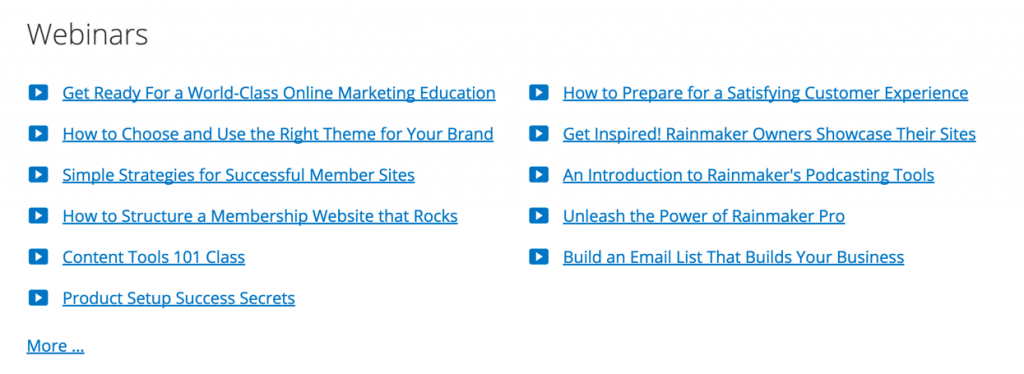I spent some time today talking to a non-profit about how well the Rainmaker Platform would do for them, and their membership needs. Maybe it will be a perfect fit for you too.
Haven't you already written about Rainmaker?
I've written about Rainmaker several times already:
- Reasons for Rainmaker
- Questions to ask yourself to see if Rainmaker is right for you
- Should you host your own site or use Rainmaker
- The reason for Rainmaker that no one will tell you
- Comparing the cost of Rainmaker to doing it yourself
- Creating Landing Pages with Ease
- Creating a membership course with Rainmaker
- Creating your online course (LMS) with Rainmaker
- Looking at Rainmaker's Marketing Automation
So you're thinking, why write another? Didn't you already cover everything you had to say?
Almost. Plus ten posts feels like a better list than 9, right?
The truth is that when I wrote the LMS post (#8), the questions I got focused on when I would create a video version of the membership solution (#7). People liked the narrated walk-thru on video and wanted more.
But it wasn't until today, while I was on a call telling a non-profit how perfectly Rainmaker would work for them, that I realized I really wished I'd created that video post too.
So that's what I did, and what you see below.
A Guided Walk Thru
Have you wondered how to build a membership site on Rainmaker?
As you watch the video, you'll notice, I hope, that it's a lot easier than you might have thought.
Sure, you can always make it more complex, but the basic steps are pretty simple and frankly they're perfect for what many people need and want.
- You can enhance your solution with landing pages.
- You can enhance your solution with automated marketing.
- You can enhance your solution with online courses using the LMS components.
You can do all of that, and I've written about it.
But to get started… to learn how to build a membership site on the Rainmaker Platform—all you need is the steps from this 23 minute video.
From there, it's just a matter of creating the protected content you want to make available to your members.
Additional Resources
Want some additional resources? Well there's good news.
Once you are on the inside of the Rainmaker Platform—there are tons of knowledge base articles and even webinars that you can access as part of the help system.
So you don't have to just watch my videos, you can also check out those from Rainmaker Digital.