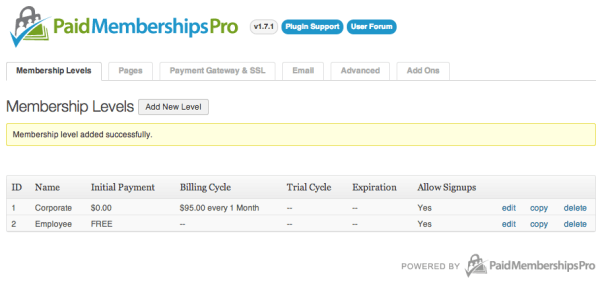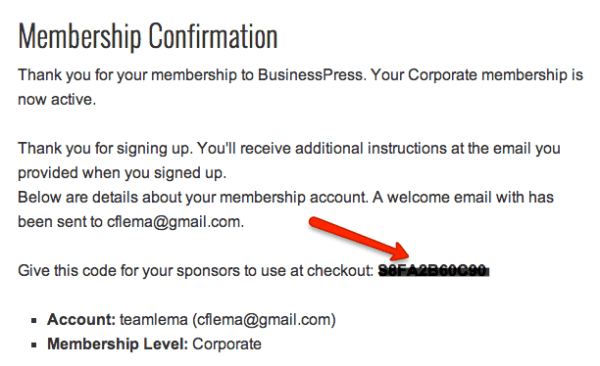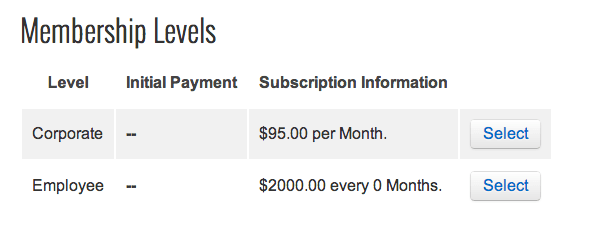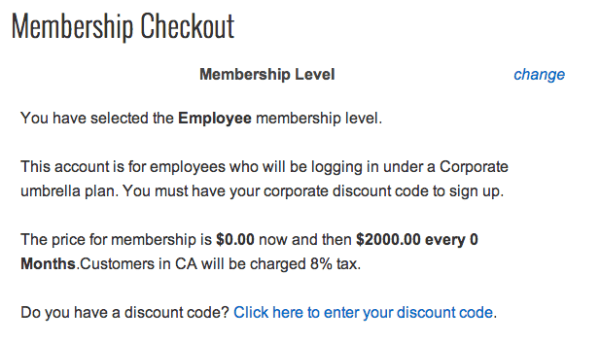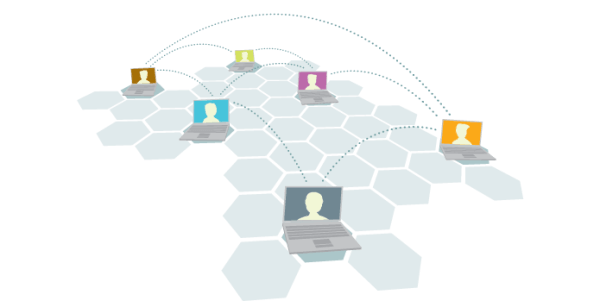 When I was in graduate school (while working a full time job), I had a way of working that surprised some people. I would read nightly, but not do much else. This really bothered some people.
When I was in graduate school (while working a full time job), I had a way of working that surprised some people. I would read nightly, but not do much else. This really bothered some people.
Then, just a few days before a 20 or 30 page paper was due, I'd sit down and type for three days straight.
Some of my friends and coworkers thought I was being lazy and procrastinating. But that wasn't it. I just needed time to move all the parts around in my head, form the logical argument I wanted to make, and then sit down and assemble the puzzle together.
I work the exact same way when I solve a WordPress puzzle. I go days not touching stuff, just reading and thinking. And then I work in a short burst to test an idea.
Associations and WordPress Membership Sites
A while ago, a friend started asking questions on an earlier post about membership plugins. She was asking about them in relation to association sites.
If you don't know what an association site is, think of it as a membership web site where a company purchases access, and then all the employees get access via their own login.
But – and this is critical – is the corporate account expires, so do all the employee accounts. And that's not something that is normally a baseline feature of most WordPress membership solutions.
Today I know of two membership packages that can do it – MemberMouse and Paid Memberships Pro.
Thinking about the Puzzle
You would think that I wouldn't have to think about this too much, given that Emphasys, where I work, runs membership sites just like this. The issue is that we'd never solved this particular puzzle. Instead, every user has their own account. Since we bill off-line, it's not an issue.
But it was one of those puzzles that you just keep turning around, time and again, in your head until you land on the key part. And when you do, it's really too simple to sound right.
So when I wonder if I'm thinking about it right, I hit up my friend Jason Coleman to see if he is thinking about it the same way.
It's all about Discount Codes
The way to think about it is to think about two membership levels. The corporate account (which you'll bill for), and the employee/associate account (which you plan to give away for free). The trick is to only give the associate membership away to those with a corporate account. And you use discount codes to do it.
So start by creating two accounts.
Now, since taking this shot, I went back and changed the billing to $2000 monthly. Not because I wanted to charge it, but because I only want someone signing up if they have the discount code that makes it free. Know what I mean?
Then, when I sign up with a corporate account, I want the system to auto-create a discount code, associate it with the dependent plan (employee), and hand it to me. Just like this.
And now, when an associate wants to sign up for membership, they'll see this – which should scare them.
But if they click on “select” and head to the registration page, they'll see that spot for the discount code.
And when they enter the discount code, two things happen.
First, the price drops – and they see that immediately.
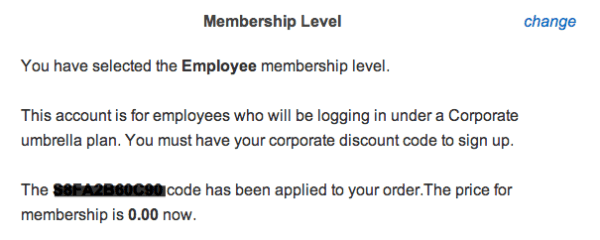 The second thing that happens is that the associate accounts are linked to the corporate account that generated the discount code. So if the corporate account expires, all the employee accounts will immediately expire.
The second thing that happens is that the associate accounts are linked to the corporate account that generated the discount code. So if the corporate account expires, all the employee accounts will immediately expire.
Where is this available?
I know, you're wondering if it's available right now. And where?
With Paid Memberships Pro, you can only do this because of an add-on plugin that Jason created, called Sponsored Members. Now don't let the github link scare you. Jason provides a service where he can install and configure it for you – white glove service. So head over there and ask for some help. But it's ready now!
But wait – there's more good news!
You can deliver a similar feature set with MemberMouse, only it's not called Discount Codes on their platform, it's called Groups. But it's equally as powerful.
These are two different plugins, working differently, with different price points. The question you have to work out first is what you need. They both have great features. But you want to figure out where you're heading, so you can make the right call.
Time Did its Job
Whether it's new product development, writing an eBook, preparing for a presentation, or solving a WordPress puzzle, I take my time. I go slow and let my ideas marinate. But I also am doing one other thing – I'm letting time do its job.
If you had looked at either PMP or MM six months ago, I don't think either of these features were there. So trying to solve the association problem back then was too much work. But as time moved on, and as these guys solved various problems, the issue became radically simple – just use groups or discount codes.
So the next time someone tells you you're lazy, just tell them you're letting time do its job.