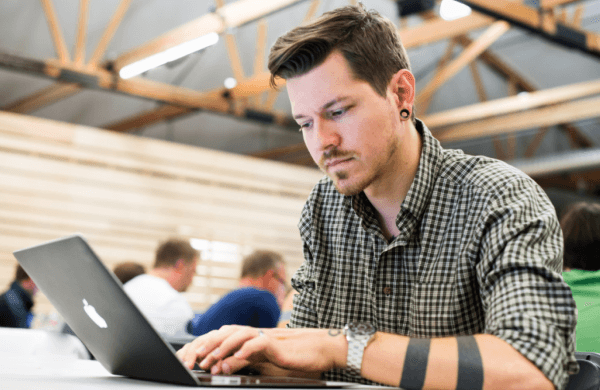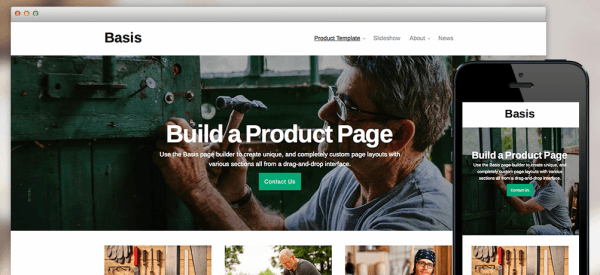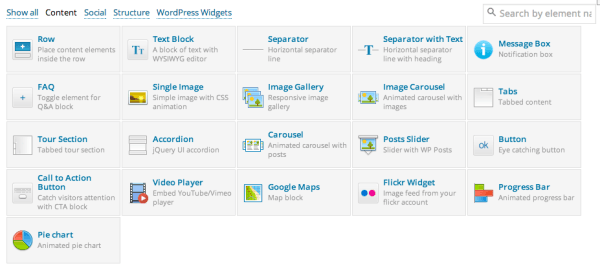More Players in the Drag & Drop WordPress Game
As you may know, I wrote about drag & drop WordPress themes a while ago – and it continues to be a post that folks visit regularly. In that post, I evaluated several of the currently available themes and compared them in my effort to build a particular layout.
But there are a few options that I haven't covered – and one that just arrived, that are worth drawing your attention to.
Basis
Over the last couple of weeks, I've been looking at the Basis theme from Theme Foundry. If you don't know who Theme Foundry is, I wrote about them the other day. What makes the Basis theme stand out is a nifty drag and drop layout approach that let's you build all sorts of pages – from landing pages, to slideshows, to regular product pages.
If you haven't seen Basis, it's worth checking out.
I haven't gone back to add Basis to my overall comparison, but I'm positive Basis will do well.
Themify
Another theme provider I have to add to that review is Themify – with Builder in all their themes. It's another drag & drop solution that works pretty well.
What's great about Builder is that you can purchase it as a plugin, rather than a theme – which means you can use it with any theme you currently are using.
Visual Composer
Speaking of plugins, the one you may have seen or heard others talking about is Visual Composer, a plugin you can buy on CodeCanyon.
I don't have a way of verifying their marketing copy, but if 50,000 folks are using their plugin on their sites, that's saying something.
In many cases, VC feels a lot like Crowd Favorite's Carrington Build, but with an ability to create templates.
But wait…here's one last thing
I've mentioned that I've been sick the last few days. So I find myself sleeping at odd parts of the day. Tonight was one of those nights where I fell asleep in the early evening.
And then woke up to this tweet.
https://twitter.com/ryancduff/status/429456214188388352
Of course I had no idea what that meant. Where were things headed?
So I had to go searching Ryan's earlier tweets to find this:
https://twitter.com/ryancduff/status/429455997091184642
Now things just got more interesting. Way more interesting.
As you may know, I'm a product guy. So when I hear that one of the core devs for WordPress is stepping into products, I get excited.
Because I know a few things right away:
- It's going to be coded well.
- It's not going to be overkill.
- It's going to be supported.
See, I know that's not what you initially look for in a theme or plugin. You get caught looking at the aesthetics. I get it. We're all visual. We're wired that way.
But the issue is that you can end up getting attracted to visuals only to find those solutions bloated, poorly playing with others, and unsupported. And that gets you nowhere.
So I went hunting and found this pretty amazing drag & drop WordPress plugin (again, to be used with any theme) – VelocityPage.
Praise for VelocityPage
Ok, you know I don't recommend that product folks sell “unlimited” anything. But that doesn't stop me from purchasing it if it's available. So that's what I did.
Then I spent three hours testing it – on Genesis themes, on themes from Elegant Themes, and with WordPress.org's three most popular themes, Twenty Eleven, Twenty Twelve and Twenty Thirteen.
Guess what? In almost every case, it worked just like the video.
After several hours, there was one thing that stood out for me as the main reason to recommend it to folks, and what sets it apart from many of the other solutions on this page.
Much like Barley, you're editing things on the page you're designing.
Not in the edit screen that bares no resemblance to your ultimate page. That's a big deal for people who can't imagine what their page will ultimately look like.
That front-end page composition is powerful and one I hope more folks will consider.
Mark, and the rest of the VelocityPage folks have done a superb job. So go check out these solutions and let me know what you think.