You're not really building an LMS
Today I took a Clarity call with someone who was trying to replace several systems for their customer. They wanted to use WooCommerce, but had to deliver the features of at least three systems – Kajabi, Mighty Networks, and Shopify.
It wasn't a long call because as we got into what his client really needed, we discovered something powerful. He wasn't really building an LMS to replace what Kajabi and Might Networks could do. He was building a solution for a few online courses.
It's a conversation I've had hundreds of times….
Do you really need an LMS?
A few years ago the Knowledge Anywhere site published a “must-have” checklist for LMS solutions, and it's perfect. It's so perfect that I'll not only link to the whole article, but also quote their core list here.
This is their “Must Have” List
The ability to add, edit and manage the following training types:
Online training- SCORM 1.2- and 2004-compliant coursesILT Classroom training- Self-paced training
The ability to apply or enable the following details or characteristics of a course:
- Course description – WYSIWYG HTML Editor
Course prerequisitesCourse retake restrictionsCertificates of CompletionCourse Levels –Required vs. Elective (Public)Grading (If applicable)
The ability to add, edit and manage course catalogs, groupings or series by:
Assigning courses to course catalogs, groups or series based on predefined user rolesShare courses across catalogs and course seriesManage course catalog or series display date range- Make a course catalog or series public
The ability to add, edit and manage user groups, company divisions, business units and brands with:
- Automated user enrollment or user import (Excel upload)
Automated user deactivationAdministration of registration codes for user enrollment- Creation or modification of user information/user profiles
Hierarchy for the training structure based on organizations, departments, user roles and location- Ability to mark a user complete
The ability to manage user progress and performance with:
- Course reports –Course completions, course enrollments, etc.
Classroom enrollment reports –Course completions, course enrollments, etc.User reports- Active users, certification completion, compliance completion, user login activity, user transcripts
The ability to communicate with users and collect and manage user feedback with:
- Course surveys
- System announcements
The ability for learners to access the following from their learner dashboard:
Courses and learning plans- Course transcript/progress page
Course catalog (for Public courses)- Profile/preference changes –Login information, language preferences, etc.
The ability to deploy the LMS on the cloud
When you see all those lines in red, marked off, that's me. It's proof, when I'm talking with you that you're not really building an LMS. If you look at one of those lines and think, “wait, I need that,” then maybe you actually are building an LMS.
More than 60% of the list above is only for serious LMS solutions.
And if you are building a serious LMS, you want to look at LifterLMS, LearnDash, or AccessAlly.
But most people want to create some protected pages, stick videos and maybe a few PDF downloads on it, and sell it. That's not an LMS. That's an online course, or multiple online courses.
Are you're selling an online course?
If you discover you're not really building an LMS, what should you do? On today's clarity call, the guy I spoke with was already using WooCommerce. So I told him he needed the memberships extension to protect pages. And then he needed one more thing.
It's called WPComplete.
It does a couple things really, super well. It keeps the simple things simple.
- It adds “complete” buttons on pages (or posts).
- It aggregates those pages into “courses”.
- It tracks who has completed what lessons in what courses.
- It can display that progress, while also creating course lesson lists.
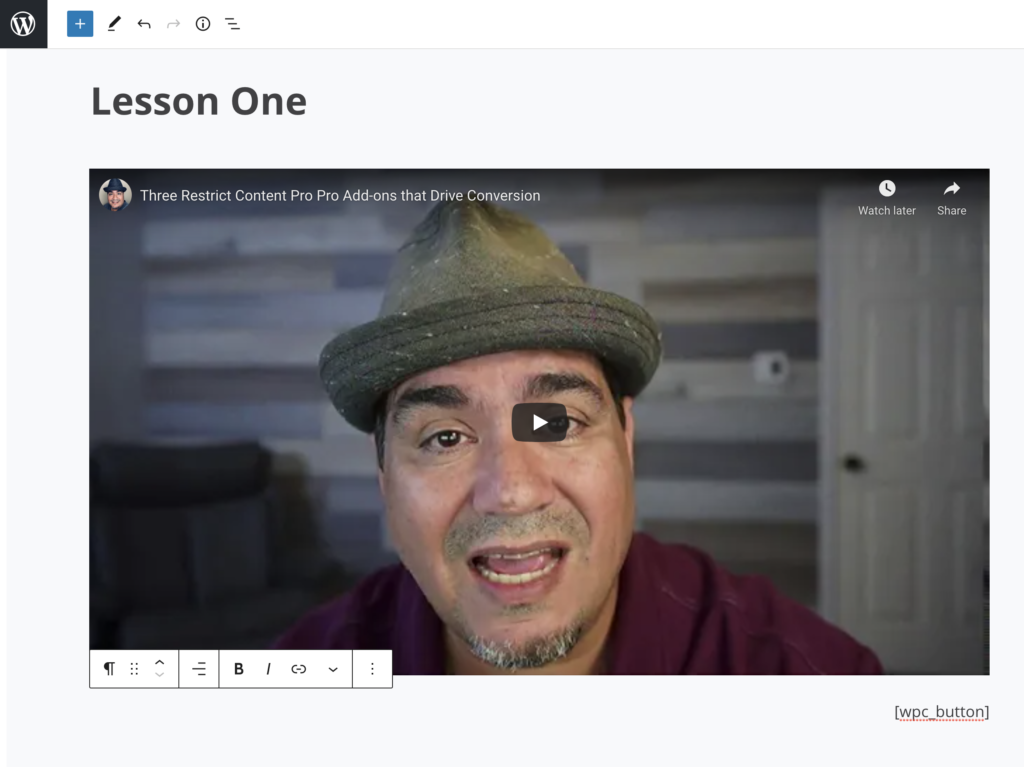
All you do is add that shortcode at the bottom of the page (or wherever you want it), and it will magically create the completion button at the bottom of the video page when published.
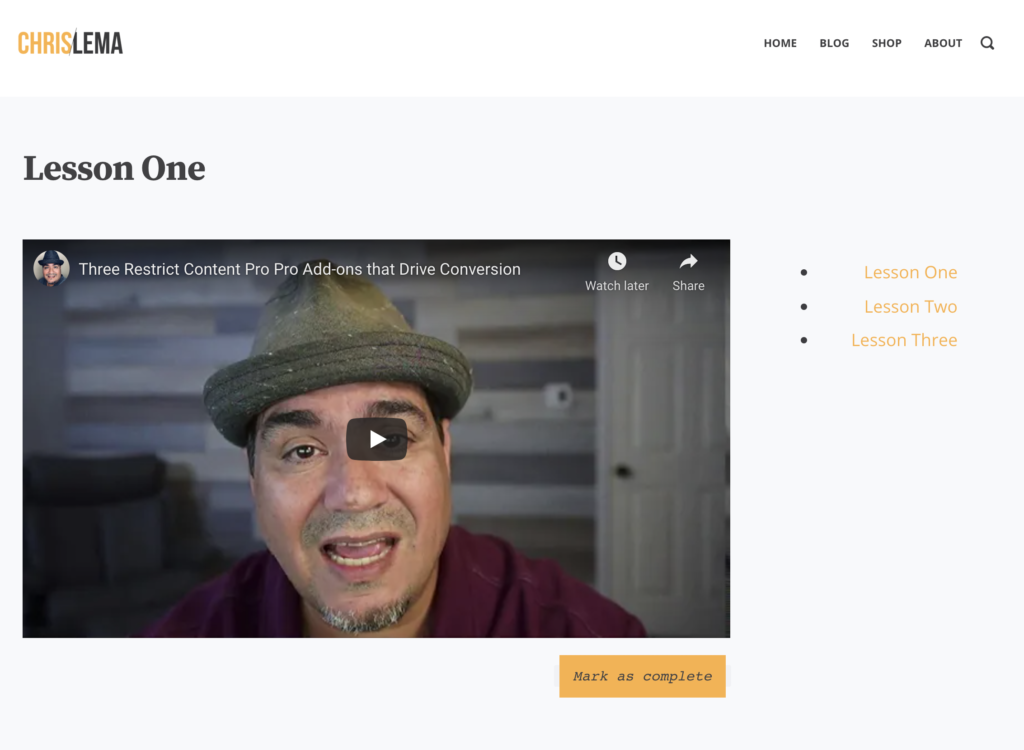
Now, just to be clear, I created this in 120 seconds. I'm positive I could have made this look better, but that wasn't the point. The point was how easy it was to create this, when I'm not trying to create a full LMS.
Check out WPComplete. Because maybe you're not really building an LMS at all – maybe you're building online course(s).
Sign up for free content. People still do that.
Thousands of folks (7000+) regularly get my posts in their inbox. For free.
