What is a recommendation engine?
If you've been online and browsed the web much, you've interacted with recommendation engines. They might not all feel like recommendation engines, but that's what they are. To make sure we're on the same page, let's start with my definition of a recommendation engine.
A recommendation engine is a system for information filtering—where your massive inventory of data (either products or content) is filtered down to a small subset specialized for each user based on activity, data, or pattern matching.
You've experienced it when you arrive on a blog, read an article or two, and get a list of posts at the bottom that you might want to read.
You've experienced it when you are looking at a product on Amazon and it tells you that another product may be interesting to you as well.
And you've definitely experienced it when you take a quiz that collects information about you (online or on Facebook) and it makes a recommendation.
As I said, you've interacted with recommendation engines, even if you didn't know it.
Why are they awesome?
What makes them really awesome is the filtering aspect that is unique to you. These recommendations, when done right, are taking you into account. They're personalized. And every person who interacts with a well-designed recommendation engine feels “understood” in some way.
Another benefit is that good recommendation engines will help you find something you didn't even know existed.
Today I'm going to suggest a kind of vacation. Maybe, if you answer things right, it might suggest something brand new to you.
There are multiple kinds of recommendation engines
Some recommendation engines are tag-based. In these systems, like on a website, the system tracks the tags on the posts you've read, and then uses that model to determine which other posts (with their own tags) might match your reading preference.
Other systems are node and edge-based. These graph systems allow you to have nodes (people, products, content) and edges (“watched”, “read”, “liked”) and connect them. Once this graph database is created, it can be used to make recommendations either from the product space (other people who have purchased this have also purchased…) or the people space (here is someone you might want to follow on Twitter…).
But what if you're not a developer and you still want a nice (albeit simple) recommendation engine? I'm going to show you how to do it using a simple, three-question quiz.
Get a Vacation Recommendation
[SmartQuizBuilder id=2][/SmartQuizBuilder]
Building a recommendation engine (without coding)
Ok, so how did I build that simple quiz-based recommendation engine? I'll tell you.
I didn't have to write a single line of code. It was all using Smart Quiz Builder.
First, install and activate Smart Quiz Builder.
Step one is pretty easy. You buy, download and activate this one single plugin. Everything else is super easy from there. As you can see below, there are multiple kinds of quizzes available to you. I'm going to use their “personality” quiz to build the recommendation engine.
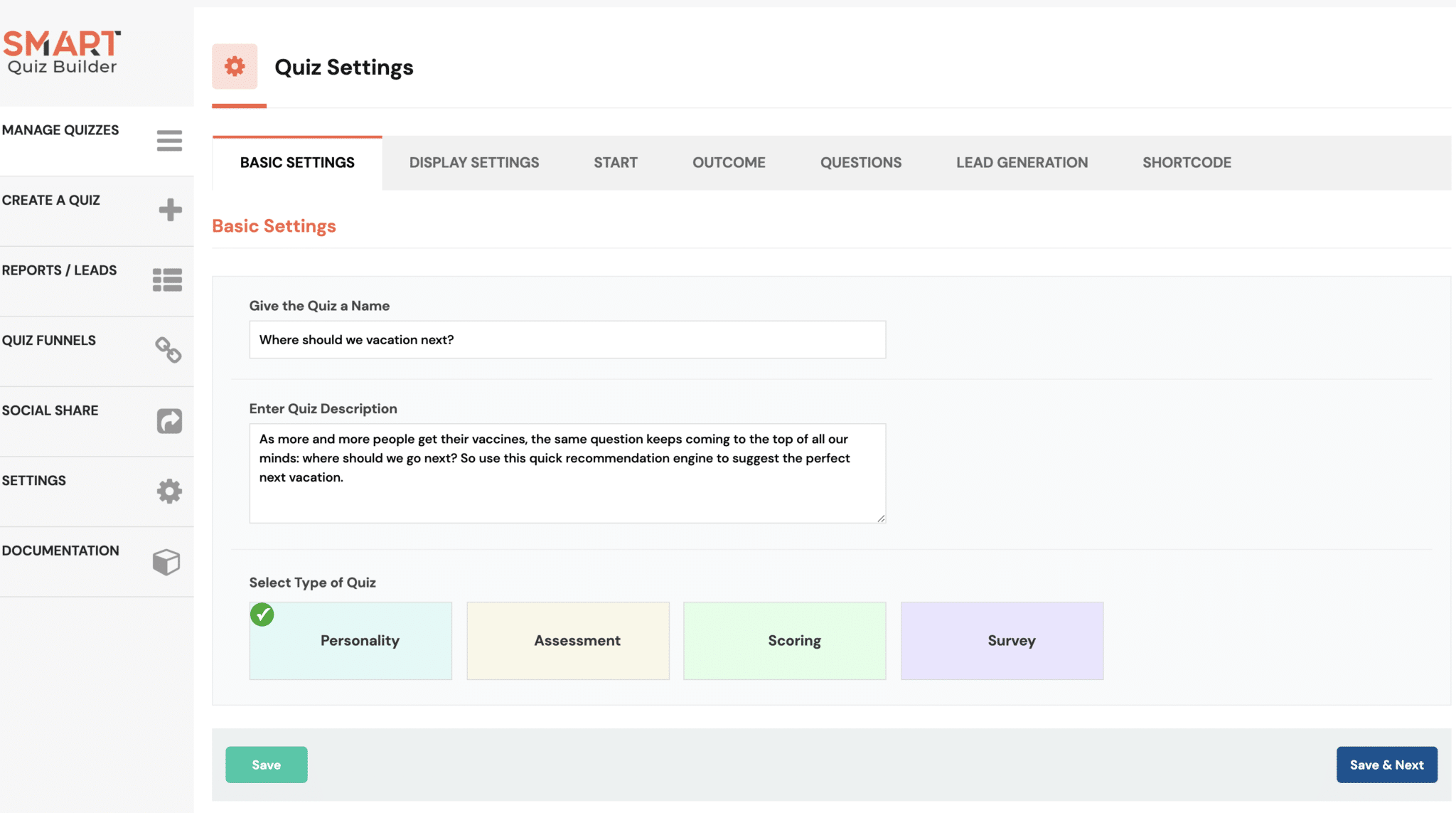
Second, define all your outcomes. These are the final recommendations.
When you build an engine like this, it's better (and easier) if you start at the end. So Smart Quiz Builder takes that into account and invites you to define all your outcomes first. That way you can create questions and answer options that are used in the recommendation engine to point to these recommendations (which SQB calls outcomes).
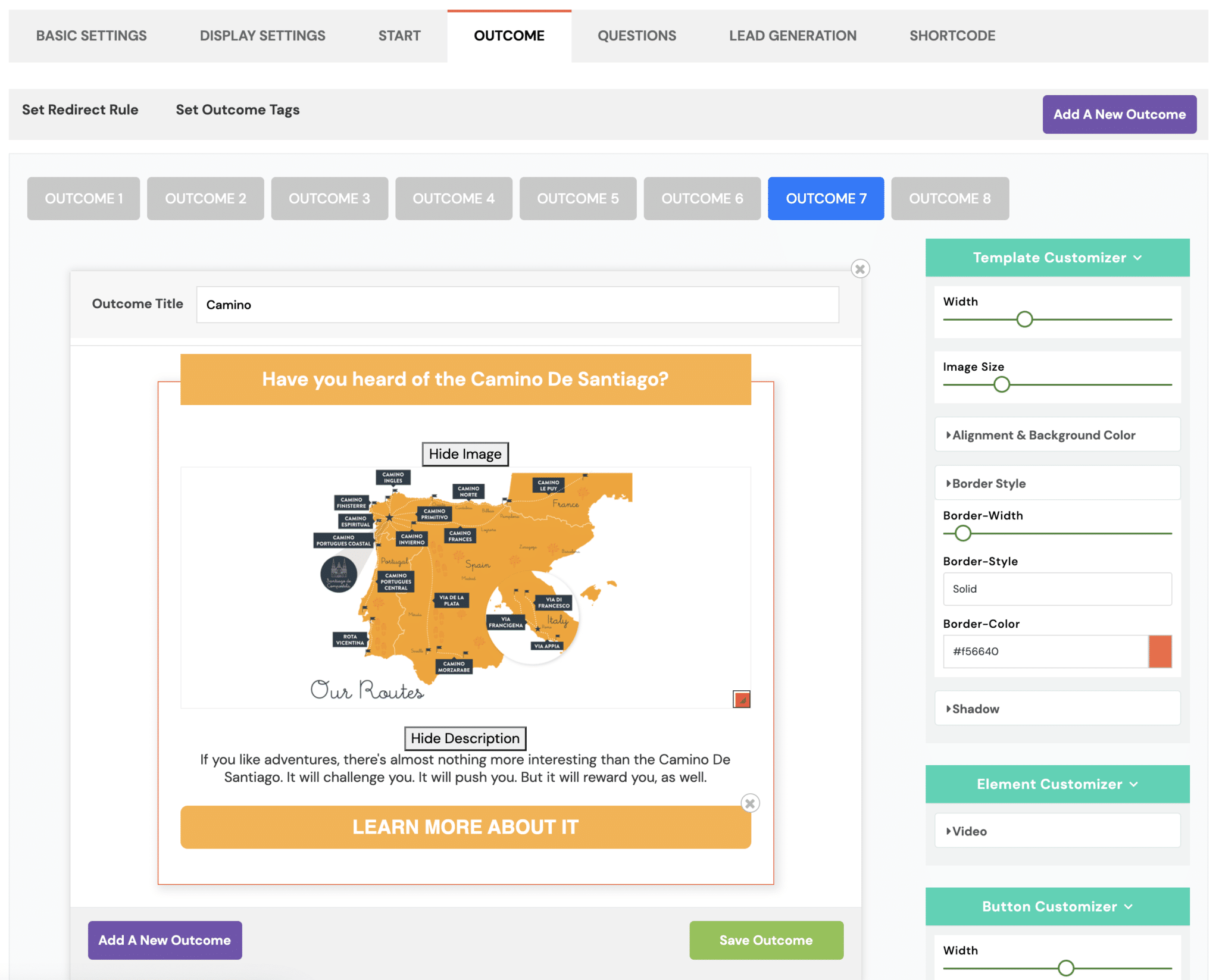
You'll notice in the video below, and on this screen, that the visual part of these outcomes is controlled by the UI options on the right. They're incredibly easy to use.
The trick to this kind of recommendation engine is to create enough outcomes that are unique enough, that your engine is useful. That's why you're seeing the Camino De Santiago here. It's not a typical outcome. But it will be a perfect recommendation for some folks.
Notice that each outcome will also require its own call to action (often a link) to help people actually take action. That's what makes these recommendation engines useful.
Third, create your questions and link the answers to outcomes.
What you see here is just one of three questions. But you can experience it on the recommendation engine above. Three questions, three options for each question.
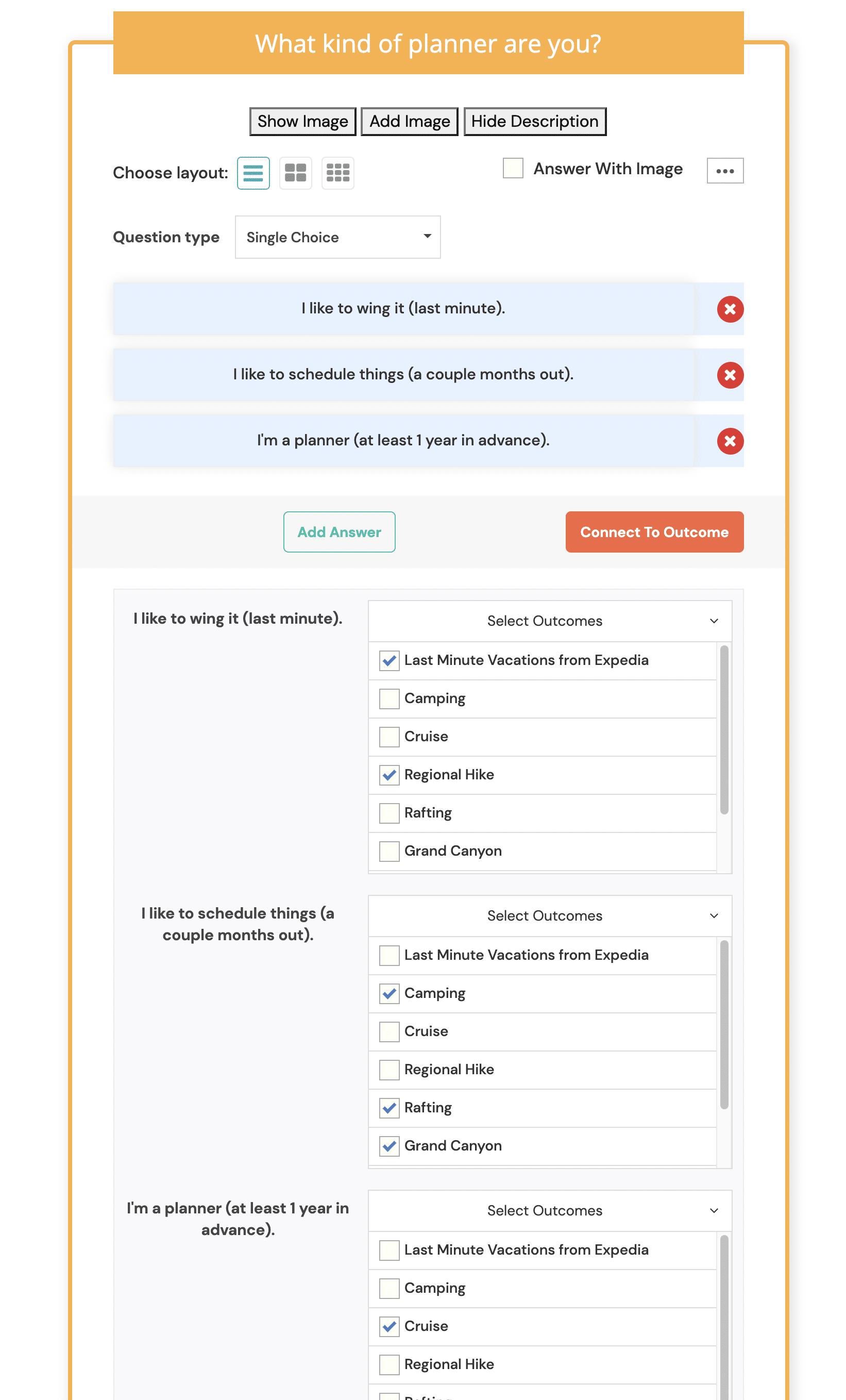
What you're seeing here is that for each answer, I can mark which outcomes are options. I'm linking the answers to outcomes.
This is the most important step for this conditionally-based recommendation, and yet it's so strangely simple you might forget that you're creating logic.
By connecting the different answer options to different outcomes – across the three questions and three answer options – you're building a logic engine without knowing it. Smart Quiz Builder takes something that's really hard, and makes it simple. That's the biggest takeaway from this post.
[Tweet “Smart Quiz Builder takes something that's really hard, and makes it simple.”]
Once you have all of that in place, you only have one thing left to do.
You'll see it in this video. But it's the final tab of the plugin, and that's the shortcode that makes it available on any page you like.
Want to see it all come together? Here's the video.
Hopefully, that makes sense.
You can use this approach for product recommendations. You can also use it for a diagnostic quiz – to help people know what they should do next. The truth is, you can use this in a variety of ways. All you need is the best quiz plugin for WordPress.
We can always talk directly if you have questions for your particular use.
Sign up for free content. People still do that.
Thousands of folks (7000+) regularly get my posts in their inbox. For free.
