Let's step into a supermarket
When you step into a grocery store, you're going to buy crackers. Or milk. And the product has a price. It's very straightforward. The product and the offer are linked and they're locked. Change the product, you're going to find a different price. In the case of physical goods, the offer is synonymous with the price.
But what if we're not talking about physical goods. What if we're selling digital goods. Now the one-to-one correlation may not exist.
Before we step into that world, let's move back to the physical realm where we've already seen and experienced this dynamic.
Let's step into a car dealership
Ever bought a car the old-fashioned way?
When you step onto the dealership floor, there's a ton more flexibility than there is in a supermarket.
Want to buy a car and finance it? The price will be different if you finance over 2, 3, 4 or even 5 years. Those are 4 different offers. Plus the offer to buy it up-front without any financing. And if we are going to put in a trade, we'll likely have a 6th offer.
The prices change with each offering.
Because an offer is more than a price. An offer is a combination of a price and the terms that go with that price.
Finance a car over 5 years, and you have a monthly payment that's quoted to you, as well as an interest rate. You likely also have a down payment. In that case, a single offer has 3 components.
What does this have to do with WooCommerce?
If you're selling a physical product, at a fixed fee, then your product price is the offer. And WooCommerce is great at creating a product page for you automatically. With the listed price. And a buy button.
But that's not always the case…
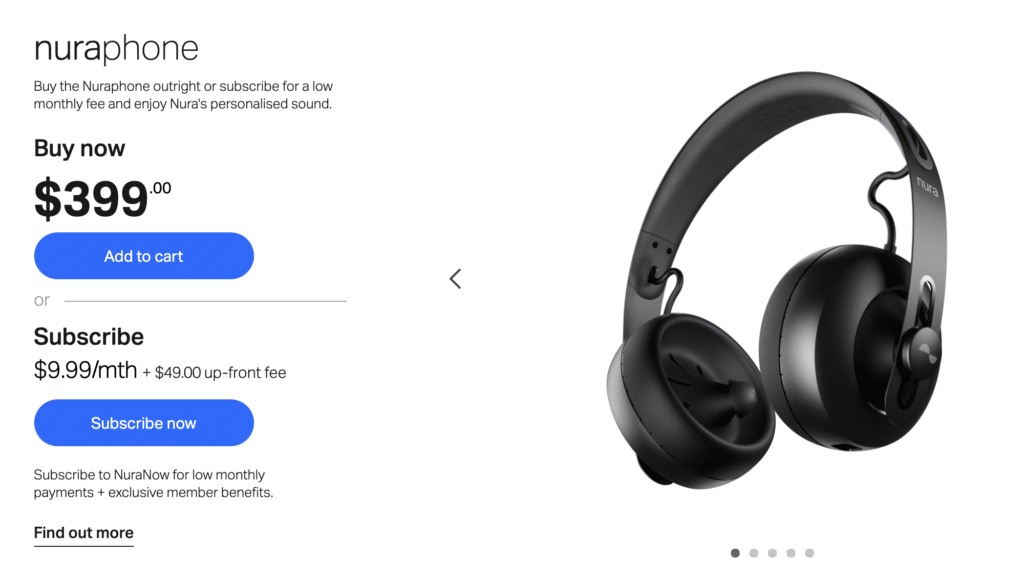
If you look at this pair of headphones – normally $400 – you'll see they've created two offers. The first is the flat rate to purchase it outright at $399.
But they've added a second offer. You pay $49 up front, and then $9.99 a month.
It's more like the car dealership than the supermarket.
The product and the offer are two different things.
Multiple offers are powerful when you're selling digital products
That headphones example is pretty simple. They offer both a fixed and a subscription offer.
But what if you're selling access to digital content using WooCommerce? You know, like memberships or online courses?
Look at this example from Frontend Masters.

Here they have 4 offers:
- Monthly – The standard subscription
- Yearly – A larger priced subscription that gives you 2 months free
- Monthly Team – Access for 10 people for basically 50% off
- Yearly Team – Access for 10 people for a year, at 60% off
Most people don't design the offer for their products
When you're using WooCommerce, it's easy to just go with the flow. It creates a product page for you and puts your offer in front of people, in the form of a price.
But that's not really “designing the offer,” is it?
There's two parts to it.
- You have to define your offers
- You have to design the presentation of those offers
If you don't work on both of them, you won't see the benefit of crafting multiple offers.
Define your offers
If you're going to offer the kind of financing we saw above, you're going to need to create some subscriptions with the WooCommerce extension.
This can mean a simple subscription, or if you want to create multiple options (like a 2, 3 or 4 month payment plan) you'll need variable subscriptions.
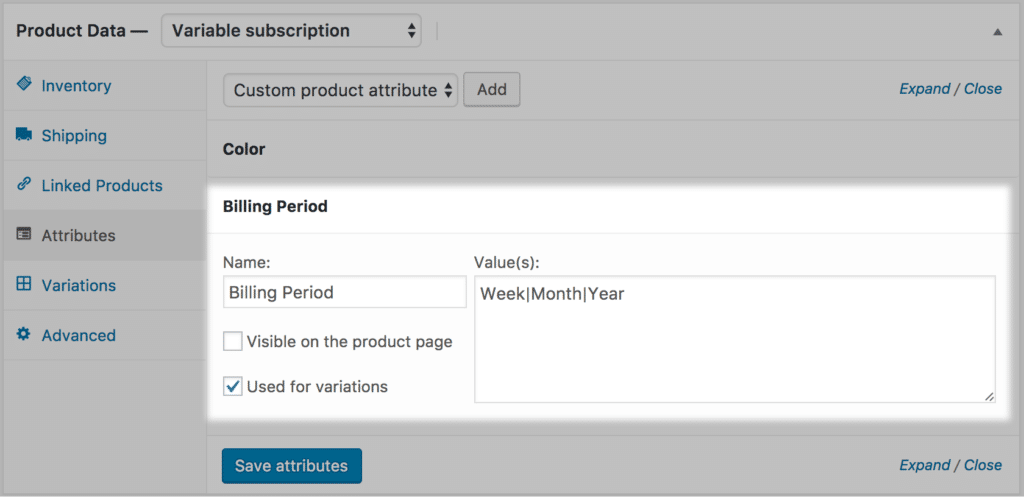
Of course, if you use simple subscriptions, you can put them together in a grouped product.
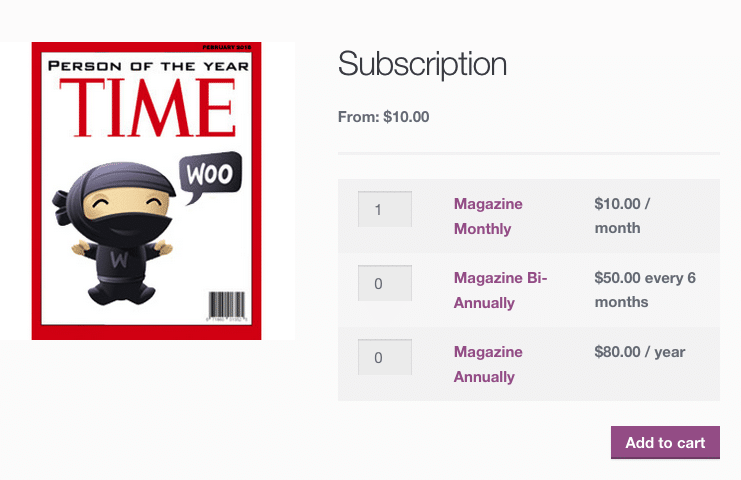
The two different approaches differ based on what you want to offer, but also, how you want to present the offer, which is what we need to think about next.
Design your offer presentation
If you use the subscriptions extension, as mentioned above, then it will create a presentation for you.
But I don't always use a variable subscription.
Sometimes I create two simple subscriptions (one for monthly, another for yearly) and then on one product page, I put a link for the other. And vice versa.
As a result, users can jump from one offer to the other.
Another design decision may be to eliminate (or not expose) the default product page at all. Building the various products makes sense, but much like the pricing page at Frontend Masters, you may want to assemble all of the options on a single page.
In other words, your job is to define the best way to present your offers, and the default pages created for your products may or may not serve you. You just have to decide.
