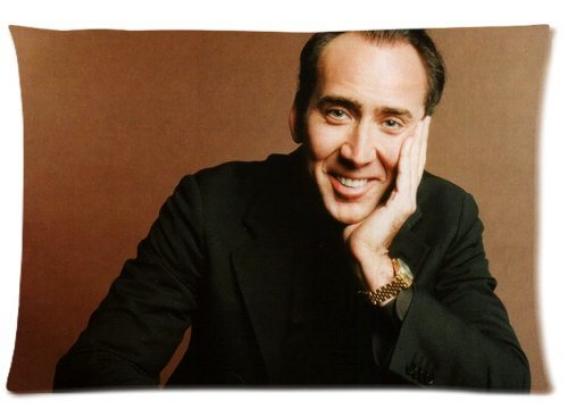WooCommerce is a WordPress plugin. Together with WordPress, it powers over 35% of all the online stores on the internet. But it's unlike other plugins and you need to know that in order to select the right hosting partner.
What makes WooCommerce Hosting different than regular hosting?
I just spent the last few days talking with folks about high performing WooCommerce stores.
What was striking to me was how many different hosting partners were there, and how many different conversations I was in, related to hosting. More than that, what I realized was that the fear, uncertainty, and doubt related to WooCommerce (by those who were checking things out) was focused in the wrong place.
People often think that the hard part of a WooCommerce store is getting this larger plugin installed. That's not the hard part.
The hard part isn't getting a plugin to get installed (which developers already know). It's all in the configuration.
And when it comes to configuration, I'm not talking about extensions or even the settings page. I'm talking about what it takes to make sure that the approach you're taking is leveraging the platform you're hosting on.
Caching
Hosting a WooCommerce site means you have to think about caching. No, I'm not talking about picking a caching plugin (though I recommend you check out http://wp-rocket.me/). I'm talking about working with a host that is thinking about caching in the context of WooCommerce – because you don't want your cart icon (0) to stay cached when someone adds an item to their cart.
Most WordPress hosting companies are looking to pack as many sites as they can per server, so they try to cache everything that they can—which I understand—but eCommerce sites have to be treated differently.
Database Calls
Like the caching challenges above, an eCommerce site can result in a lot of database queries—for each product, or for all the products in a category—and most normal and inexpensive hosting will buckle. But they won't tell you that when you're signing up.
Additionally, the “My Account” page, with all of your addresses presented back to you, and all your historical purchases, and all the statuses of all your order items that need to be shipped your way, can translate to a bunch of queries that return unique and specific data just for you. If they're slow or missing data, it erodes shopper confidence.
External Calls
The last component here that you need to consider, and is different than your normal, non-WooCommerces site, is that you may be making external calls. Consider integration with a tax calculation engine, or to a shipping partner, or even to a payment gateway. These are dynamics that test how well your server processes these kinds of requests and responses.
And email. Can we talk about email? Because your store sends more than your normal site. And how well your infrastructure integrates with externalized email senders is key!
And like a broken record, I'll tell you that they're different than hosting your normal website.
Like WordPress, WooCommerce is an Application
More than five years ago, I hosted a site on Rackspace. It wasn't a WooCommerce site, but it was a WordPress site. And when it started slowing down, I contacted their legendary support staff. The response I got was an offer to add RAM to my server environment.
If you don't know WordPress or how it works, if you don't know what's going on between the server and the WordPress application, that's the kind of suggestion you make. It's not that it might not help, but it's not necessarily the answer.
To diagnose my issue back then would have required an engineer that could have told me what was going on. In the end, it was a plugin that was getting out of control with queries and needed to be put down. When I figured it out, I was able to replace that plugin with something else and skip the need for additional RAM.
WooCommerce is an application.
Yes, it's a plugin, like plugins that add an author bio to the end of your post, but it's completely different. And if your hosting company responds with generic support answers because it doesn't understand the product's internals, you'll have bad advice given to you (just like I experienced).
Who you are dictates what you need for WooCommerce Hosting
Let's say you're a senior dev ops engineer.
You can spin up an account on Linode, Digital Ocean, Amazon, or some other hosting solution and do anything you want. You can configure things exactly how you like them, and manage any combination of redis, varnish, and hyper-db solutions to make your store sing.
But you know what? Most of the people who I talk to aren't dev-ops engineers.
What if you aren't?
So every time you hear a developer tell you to just head over to one of those spots and “spin up your own thing,” you have one of two options:
- Hire them
- Ignore them
Getting into a discussion about self-hosting your own store is a little like talking to a general contractor who suggests you could build your own building and inventory warehouse to sell your cool pillowcases.
It's cool and all, to start dreaming of your very own building—designed just like you like it. But it's pretty ridiculous if you're not a construction person.
If you're not a server person, walk away slowly. Or, like I said, hire them. That works too!
Let's say you're a small (or young) store owner.
In that case, focus on a managed WordPress provider that understands what it will mean for you as your store grows. You're going to want to start with someone that can grow with you—which means they can handle your small size, but also handle you when you get big.
This is why I don't recommend several of the other EIG hosting companies (the list keeps getting bigger, so I can't list them all). They tell you how many sites they have that are WordPress sites, but not how many are WooCommerce sites. And they don't tell you how big those are.
The net result is that you start cheaply but then experience all the challenges of seriously hosting a serious WooCommerce site.
This is why I would recommend you consider the Managed WooCommerce hosting at Nexcess. They'll start with you when you're small but grow with you.
Can WooCommerce handle serious eCommerce?
The reality is that, while there are things you need to tweak and pay attention to, WooCommerce can indeed scale if you're working with the right hosting partner.
Over the last couple years, I've worked closely with Liquid Web to create stores that do millions in revenue every month. We've seen thousands of transactions an hour without making servers sweat!
Building a store that can handle two thousand add-to-cart events a minute isn't easy. It takes work.
But the main point is simply this: WooCommerce can scale if you have the right hosting partner.