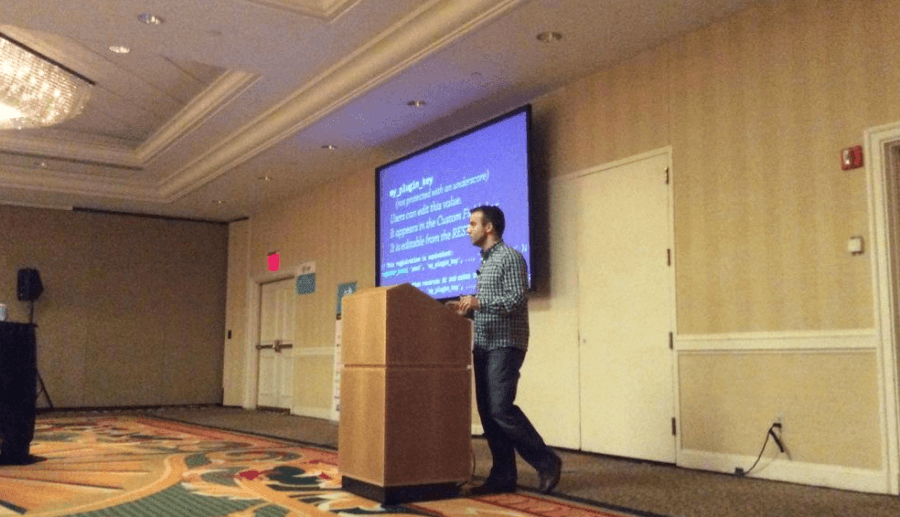I don't know when the last time you were at Costco was.
And I don't even know if it's the same thing as when I was in college (the last time I went there regularly). But I can tell you what the most impressive thing was about Costco. It wasn't the size of Mayo containers they sold. That was a close second.
No. The most impressive thing I saw there was during checkout. You'd bring up items and the person checking you out would rattle off the sku of the product from memory. Think about that. A store with thousands of skus and these folks had checked out so many customers, with the same products over and over again, that they knew the product skus by heart.
I tell you that to say that this post isn't about Nacin's ability to do the same thing with trac tickets. It doesn't matter if you say 15667 or mention the walker class – he's got that Costco checkout magic.
But again, that's not what I mean when I say you can give a WordCamp talk like Nacin. Instead I want to make three observations that may help you as you prepare your next WordCamp talk.
1. Show snippets not pages of code
When you give a talk, unless you've been in the exact room you'll be speaking in before, you have no idea how the room will be configured. Some rooms are wide. Others are deep. Either way, because you don't know the layout, you don't know how far away your furthest listener will be sitting.
What I loved about Nacin's most recent talk at WordCamp New York, was the font size used on his slides. I was sitting ten rows from the back and I could read everything.
That meant that he couldn't pull up pages of code. Instead he had to use snippets to make his point.
This works because it makes you focus on your main point for each slide.
When we spoke about his presentation afterwards, he mentioned that he'd gone into the room before his talk and tested it by having some folks sit way in the back and make sure they could read it.
So an extra tip, if you want to give a well-received WordCamp talk just like Nacin, would be to test your slides in the room where you'll be speaking beforehand.
2. Remove verbal ticks
If you watch a 2011 talk on plugin development from Nacin, you'll count 38 “ums” or “uhs” in the first 3 minutes. I know, because I counted.
But I only did this because I noticed he had so few in New York. When we spoke about it afterwards he gave us our second tip. He now pays attention, proactively and works to remove them.
If you watch a recent presentation from Chicago (2014) you'll count 13 of them in the first 3 minutes – and most of them before he really gets started. That's a 65% reduction in verbal ticks.
You'll also notice, if you watch both the 2011 and 2014 talks linked to here that he regularly has airline issues. 🙂
3. Leave a lot of room for questions
Lastly, if you ever watch a Nacin talk, you'll note that anywhere from 30-70% of the time it's a Q&A. It's not just because he's popular. It's because he's knowledgable.
And the truth is, so are you.
When you get up to talk about a topic you know well, it's likely you know much more than your audience does. And more often than not, they don't just want to hear your prepared remarks – after all, that's what you decided they needed to hear. Not what they wanted to hear. What they want to hear is your knowledge applied directly to their situation.
So make sure you create enough space and room for the Q&A you'll likely have. If you end up not needing it, great. But don't prepare 40 minutes of a talk when your timeslot is 40 minutes. Instead, I'd suggest preparing remarks for about 50-70% of your allotted time.
Leave the rest for questions.
Want more Nacin?
If you want to learn more about WordPress, or watch more Nacin, or simply want to get better at presenting at WordCamps, you can easily do that by watching all of Nacin's talks available on WordPress.tv.
Good luck!
Photo Credit: Aaron Jorbin