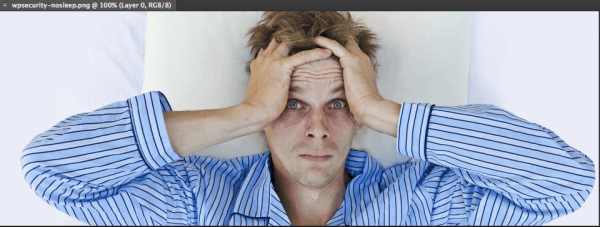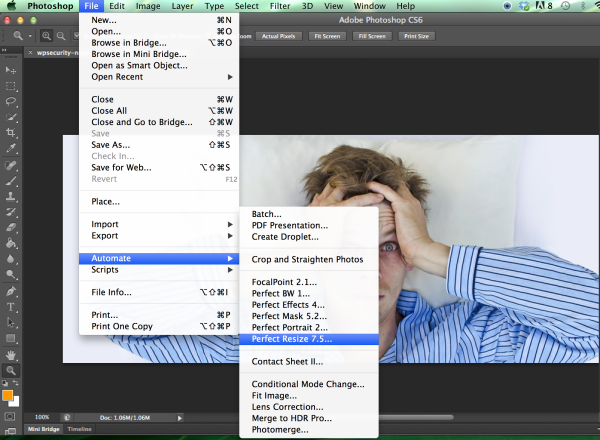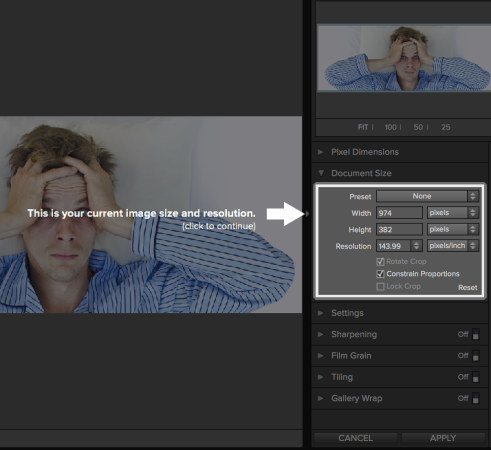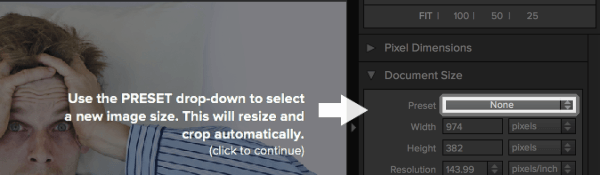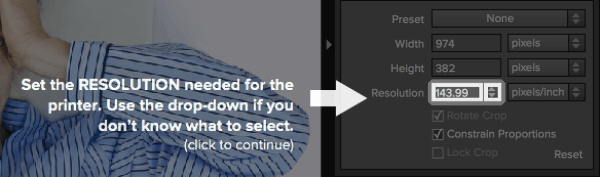Resize images up? What?
Resize images up? What?
We've all seen it right? That image that someone took off the internet and then put on a flyer or brochure – only to realize that it looked like crap…
And whenever we talk about resizing images, we're normally talking about resizing them down – you know, shrinking that 8 megapixel photo you took to something that loads quickly on facebook.
But is it possible to actually take low resolution images (with less pixels) and resize them to larger and higher resolution images (with more pixels)?
I know, you're thinking I'm crazy. And that's why I've kept this secret to myself.
“Are you pulling my leg?”
This weekend I was hanging out with some pretty serious designers at a conference. I know how to use design tools, but let's be clear, I'm no designer.
So when a designer and I were talking about an internet image on a printed page, I was surprised she didn't know about my secret sauce.
Mind you, if you just go find high resolution images, you wouldn't need to know about it either.
When is this useful?
Can I be honest with you? Really honest? Years ago when I didn't have tons of money to spend on stock images, I would buy the cheapest and smallest legit version (as opposed to using non-licensed images via Google image search) and then use this Photoshop plugin.
Today, however, it's not just for Photoshop. And it's useful for the web as well as all sorts of print applications.
Introducing Perfect Resize 7.5
This is a product, that as a stand-alone software package, can cost you as little as $50. If you're printing images, that's an incredible buy.
But it works for web images as well – because you can take a relatively small image (say 500 pixels wide) and turn it into one that spans the width of your page (say 1200 pixels or more).
The premium edition costs three times that, but can integrate with Photoshop, Aperture, or Lightroom (as well as being a stand alone product). That's what I use – the Photoshop plugin.
Seeing it in action
Take a look at this first image.
And now look at this image – where I resized the image to make it larger.
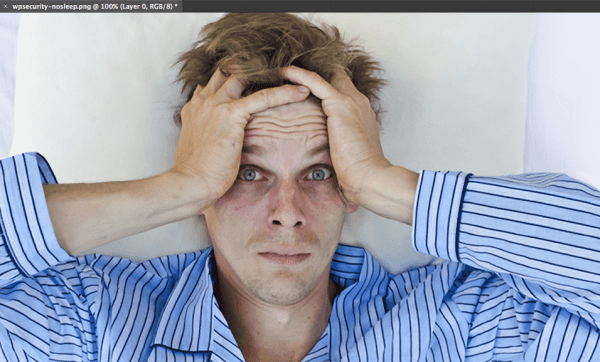 I know we're not looking at something in print, but this image still looks great. And look at the top left of the image, you'll see I haven't zoomed in. This is just a larger image.
I know we're not looking at something in print, but this image still looks great. And look at the top left of the image, you'll see I haven't zoomed in. This is just a larger image.
How does it work?
One word: Fractals.
In slightly more words, the software uses a scaling algorithm to look at the local pixels around each pixel and determine how to scale them.
The result is that you can end up growing an image up to 200% of it's initial size and still retain the detail and crispness. As an owner of Photoshop, I can tell you that the same isn't true when I try to scale images up within PS.
Is it difficult to use? No.
Here are a couple of quick shots to show you how easy it is to use.
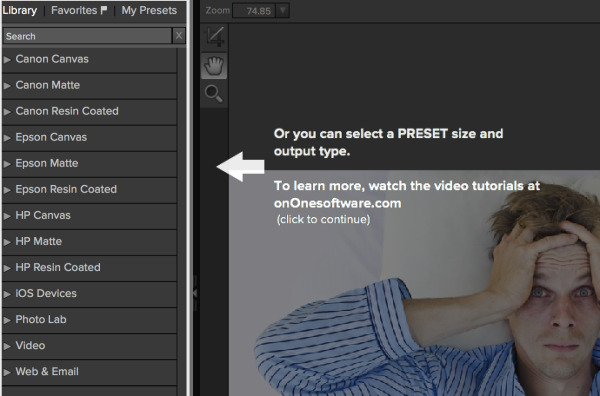 So if you like it, head over here to check out OnOne Software's Perfect Resize. And then come back and let me know if sharing my secret sauce was worth it. k?
So if you like it, head over here to check out OnOne Software's Perfect Resize. And then come back and let me know if sharing my secret sauce was worth it. k?