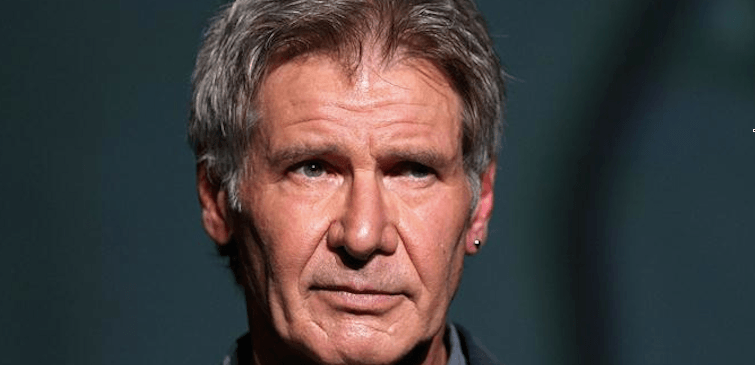
Harrison Ford will always be Han Solo to me.
I was six when I met him – and by that I simply mean, when I first was introduced to Han Solo. What an amazing guy – who was willing to take risks, help others, and challenge authority, all at the same time.
He was a rebel. And he had a cool ship. And he had Chewbacca with him.
The fact that he was in debt was totally lost on me.
I met Harrison Ford again, as Indiana Jones.
He was smart. He was adventurous. And he was cool.
I wanted to be like him but I never had the courage to ask my mom for a whip. That would have been awesome for me and painful for my younger brother.
Last year I saw Harrison Ford again – this time in the movie Ender's Game.
He was smart. He also had a cool ship. And there is no question he was taking a risk with Ender.
Each time I see Harrison Ford on the screen, I know he's playing a part. I know those characters aren't him. But I also know he brings a bit of himself into each role.
And even though Harrison Ford is getting older, it doesn't stop me from wanting to see his next movie. Even if it's like Firewall (a movie you may have missed).
WordPress is old too
I read an article this morning about the fact that WordPress may have been a great choice in 2008 but that these days it's old and not worthwhile.
I was surprised to read that it was written by a marketing strategist that specializes in web and technology. Not because I have a problem with people suggesting a product doesn't work for them, but simply because the assessment doesn't strike me as very strategic.
In the end, my sense of this assessment was simply this:
- WordPress is old.
- It takes some time to configure things.
- You have to pay attention to security.
- You can do eCommerce for less on dedicated platforms.
Don't get me wrong, he wrote more than this. You can use that link to go read it for yourself. I'm just summarizing what stood out to me.
As I read it – and I did because a friend posted the link on twitter – I couldn't help but think of all the things that I love that are old.
- Cigars take time to develop
- Wine takes time to develop
- Actors take time to develop
- Your blog takes time to develop
This is how I arrived at my title. Sure WordPress is old. So is Harrison Ford. That doesn't make either naturally a bad choice. In fact, some might suggest that age brings a level of maturity that can't be found in comparisons with young and immature things.
Is WordPress still quick and easy to set up?
The answer is yes. 100% yes.
In fact, over time it's gotten easier and faster. In 2008 it wasn't a sure thing that your hosting provider would even know what the latest version of WordPress was, much less have it ready for you on their platform.
Today you can have it installed quickly and easily – with a button. Sure they still call it a five-minute installer, but it's more like a 25 second installer in some cases.
And it doesn't have to be expensive – check out SiteGround's pricing.
Is it easy to know which plugins to install and configure?
While it's true that more and more plugins exist that provide added functionality to your site – the truth is that you can run a site with a very limited amount of plugins, if you like.
In fact, I bet you'd be starting out pretty fine with just three plugins:
- Yoast's WordPress SEO (free)
- Automattic's JetPack (free)
- iThemes Security Pro (small fee)
Everything else is extra and you can add these features in over time.
Will you really need to code to get your site right?
A common misconception is that you'll need to write a lot of custom code to get a site that looks good.
This just isn't true. At all.
I rolled out a simple site for a friend last month that required absolutely no coding at all. And the theme was a simple Genesis Framework Child Theme with their content added in.
If I wanted my friend to be able to tweak colors, I would have added Design Palette Pro.
But my site is another example, this site you're on, that doesn't have any additional code written to make the pages look like I want them to.
That's because I use the Make theme by the Theme Foundry.
It gives you the drag and drop goodness without any need for adding code to your functions.php file. And if you don't know what I just wrote, you don't need to worry about it.
Should you use some hosted eCommerce platform?
What I found amazing in the article I read was the notion that eCommerce on WordPress cost tons but you could get it for cheap at Shopify or Bigcommerce.
Let's be clear – WooCommerce is not only the fastest growing eCommerce platform out there, it also runs directly on WordPress.
Oh, and did I mention? It's free.
And you can control all of your content – not just an eCommerce site. Your blog, marketing and landing pages and your eCommerce site can all be one unified experience.
That's way better than the site I worked on earlier in the year that we replaced with WooCommerce. Until we did the replacement, they had a blog on WordPress and eCommerce on Bigcommerce.
What they didn't know until we started tracking things was that they were losing 70% of the traffic as they moved from one site to another. The delay in loading and problems on Bigcommerce weren't worth it.
Sure, you could spend much more than free on WooCommerce if you hire someone to do all the work for you.
But I've written over 30 posts on WooCommerce and even more on eCommerce in general. Trust me, you could configure much of this much faster than configuring a Shopify store.
Is WordPress secure?
The last part of the suggestion that WordPress (and the fact that it's old) wasn't worth using was based on security.
Anyone who tells you that WordPress is or isn't secure is selling you something.
Guess what?
WordPress doesn't exist in a vacuum. WordPress is part of the web.
You know what that means?
Security is something you have to think about for any hosted platform.
You need to think about the data center. The pipes bringing in the connectivity. The servers themselves and their operating systems. The platforms for web hosting (apache, nginx, etc). Then there's the languages and frameworks above that (like PHP). And then you hit the applications, like WordPress.
Talking about WordPress security, without recognizing the entire context of security beyond just the application, is like talking about the kind of wristband that is part of your watch.
Sure, it's a topic of conversation, but you're better off talking about the watch itself.
If you are hosting a site on the internet, you need to think about security, and WordPress (choosing it or not choosing it) isn't going to be your deciding factor.
Now some folks will say, but if I choose XX or YY, I don't even have to think about it.
And they're right. That's why I recommend Rainmaker to them – because it's an entire WordPress platform (hosting, plugins, themes, and everything else all included).
So should you still consider WordPress after 2008?
I don't know. It's up to you.
But let me ask you a more important question.
Do you still like Harrison Ford movies? What about wine? Or cigars?
If you're like me, you'll land on appreciating things that age over time.
And you'll embrace WordPress too.
